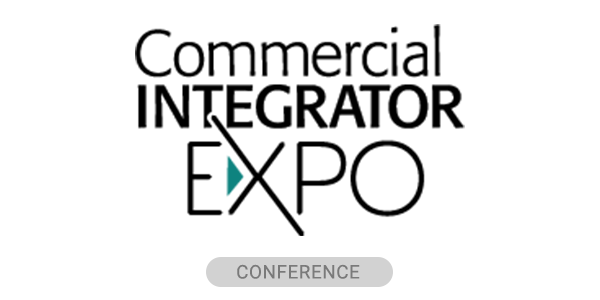This elegant, cost-effective and easy-to-deploy system is designed for scheduling any conference room on the network from a BookIT touch panel located outside a meeting room, your mobile device or computer. The sleek design fits into any décor and the intuitive interface requires little to no user training. BookIT directly integrates with MS Exchange™, Office 365™ and Google™ G Suite, so no additional server is needed, simplifying implementation and significantly reducing cost.
System Includes: 7” BookIT PoE touch panel device, a wall mounting system (brackets included), BookIT Room Scheduling Software and power adapter (when PoE is unavailable).
BookIT Application Features:
- Meeting Room Calendar – At-a-glance room status is provided by the colored background of the main screen – green, gold and red. By clicking on the calendar button, a list of meetings can be viewed that are in the room the sign is assigned to. The list is scrollable for review of meetings out to the end of the booking period allowed in Exchange or Google.
- Schedule Meetings – Select “Add”, enter your credentials and you can now schedule a meeting in any available room at any available time.
- Meeting Check-In – If nobody checks into the room within the configured amount of time, the room will automatically release for others to use. This feature can be enabled, disabled or configured at any time by the administrator.
- Release Meeting – Your meeting’s over early? Why not make it available for others by simply releasing the room on the BookIT touch panel display. The end to your meeting will automatically be updated in your calendar.
- Extend Meeting – Extend the meeting on the BookIT touch panel display. You can extend the meeting for as long as you need based on the rooms availability.
- Delete Meeting – Easy to delete it from your phone, computer or at the BookIT display. Only the meeting organizer can delete a meeting.
- GUI Options – You can easily change backgrounds and include your customers’ logo on the display.
- Support – Touch support and send a predefined message to summon your internal technical support team to the room.

BookIT Admin Features:
- Step-by-step setup for Outlook Exchange and Google™ G Suite.
- With admin rights, you can enable and disable meeting warnings, adjust and turn off auto release time, control the ability to book a meeting from the sign, change the BookIT logo on display to a company logo and change the background theme.
- Configure content and addresses for technical support at each sign.
For more detailed information, visit www.bookit.tech.