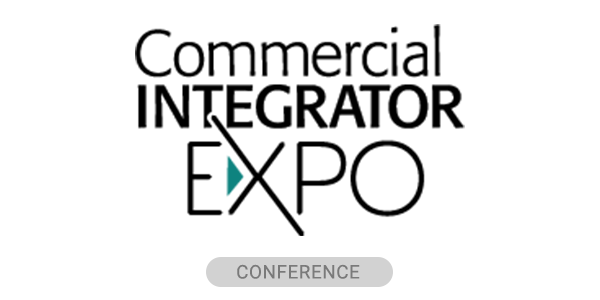The phrases “easy to install” and “makes collaboration easy” can be found in just about every press release or product description.
We decided to put Crestron‘s bold claims about its AirMedia wireless presentation solution to the test — not in the tiny conference room we use at Commercial Integrator; we thought an integrator using the device to collaborate with its team would result in much better insight for our readers.
Indeed, the folks at Mode:Green were happy to put to the test phrases like “simple plug-and-play installation” and “enables anyone to walk into a room, connect to the existing display over Wi-Fi and wirelessly present HD content from their personal smart phone, tablet or laptop.”
Although it’s touted as an ideal collaboration solution for small, huddle rooms, Crestron says AirMedia allows up to 32 users to connect at the same time in the same room. It has a feature called Quad View that allows up to four presenters’ content to be displayed simultaneously.
All in all, Crestron describes a robust collaboration solution that makes life remarkably easy for integrators and their customers. But enough about what we and Crestron have to say, let’s see what one of your peers says about the Crestron AirMedia wireless presentation solution.
Bill Lally, president and CEO of Mode:Green in Orlando, FL., reviews Crestron AirMedia.
Can you describe the room in which you installed the AirMedia solution and how you use it?
The device was installed in a conference room that functions as our primary meeting space. It has a 55-inch Samsung display and seats 12 around a table. Four of us use this room primarily for sales and planning meetings. It functions to run clients through our services as well as hash through the engineering requirements for each of our projects as they come online.
The solution is supposed to allow a company to deliver smartphone, tablet and laptop collaboration capabilities over Wi-Fi to rooms that aren’t wired for an AV system. How did it do?
Extremely well. I was quite surprised at how well in fact. We are an integrator so we are typically tasked with making complex systems easier to use for the general public. The device was different as the setup was simple and it worked as advertised right out of the box with very little configuration.
It’s designed for plug-and-play installation. Can you describe the steps involved?
It truly is. The device plugs in to the room’s Ethernet network on one side, and the TVs’ either HDMI or RGB connection on the other. The device finds its own IP and displays a splash page on the TV. The splash page identifies the device and its associated IP address. The user simply needs to point a web browser to the displayed IP and the system walks you through the next few simple steps to connect to the device.
Can you tell us about a meeting in which your team shared content and collaborated while you were testing AirMedia?
There was a meeting with six of us collaborating over a design for a large hotel project in the Cayman Islands. We were able to share drawings and renderings from each of our laptops on the screen without the need to swap cables back and forth.
The ideal technology for me in these environments is to forget it is there. Many times we as technologists get caught up in the cool factor of the technology rather than its functional purpose, forgetting how most users view these types of devices.
This meeting was a good example of us using the device to seamlessly share and collaborate on a project rather than be focused on the technology. The device allowed us to brainstorm on each other’s ideas without technology being the focus or slowing us down.