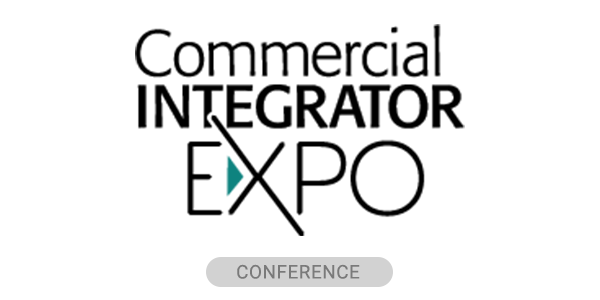4:4:4, 4:2:2, 4:2:0, 1:4:4 … There are lots of numbers being floated around related to distributing 4K/UHD signals. What do they mean, and why do they matter?
That is what I set out to find out and along the way discovered another little number to be concerned with: FPS or frames per second. But, we’ll get to that in due time.
First up, what exactly do manufacturers, your designers and engineers, and maybe even your customers mean when they begin talking about wanting to maintain 4:4:4? The simple answer is brightness and color space. The practice of changing from 4:4:4 to 4:2:2 or 4:2:0 is called chroma subsampling.
“There are two main color spaces,” explains Justin Kennington, director of strategic and technical marketing at AptoVision. “We represent color in two ways; RGB and component video. In component video there is one channel for luminance (brightness) and the other two channels add up to give you the color information.”
The first 4 in 4:4:4 is a reference to the luma (Y), or brightness, level in a given video signal. The second and third 4s are reference to the color part of the video signal, the Cb and Cr of the signal. If this sounds familiar, think back to the S-Video days. Those 4-pin dins split the signal up into chrominance and luminance as well. Here we are doing so digitally and in three parts. So the 4:4:4 is brightness, color, and color. Each of those streams is eight bits per stream.
“4:4:4 gives us the full fidelity of the image,” states Jason Fitzgerald, product manager for Gefen. “When you sub sample down to 4:2:0 you lose that fidelity.”
At eight bits per stream, and there are three streams, that math works out to twenty-four bits per video signal. There are other factors to get into such as frame rate and introducing High Dynamic Range (HDR) that will increase the final number. The bottom line is, an uncompressed 4K video signal at 60 frames per second (fps) works out to about 18 gigabits per second. Unless your install has a switch that can handle that you are not transporting 18 gigabits per second.
The HDMI 1.4 spec supported 4K but only up to 30 fps. The HDMI 2.0 specification makes it possible to pass 18 gigabits per second which means you can do 4k at 60 fps. The catch is, it isn’t a firmware upgrade.
“That is a hardware upgrade,” says Rob Carter, technology manager for Digital Media at Crestron, “because the encryption algorithm is built into the silicone.”
Static PC-Sourced Video vs. Broadcast
Let’s stop for a minute here and lay out some design “ifs.” If your install is point to point, meaning it is going straight from source to device, and if that distance is less than 10 feet you can stop reading now. Just make certain all the products in your chain supports HDMI 2.0. If, however, there is going to be a video switcher of any sort, longer distances, or multiple displays, please continue on.
The debate that goes on in the manufacturing and marketing world is that you want, need, all the information and all the color. We all need 4:4:4. Except, we may not.
“The human eye is good at detecting fine detail in luma (brightness), but not so good at seeing high resolution color changes. Chroma sub sampling takes advantage of this,” says Kennington.
This means that your eye can tell the difference in the loss of brightness before it will in loss of color information. Especially when we throw in the differences between motion video (consumer video) and static video (computer source).
“Broadcast, Blu-ray, TiVo… they are all doing 4:2:0,” explains Fitzgerald. “Nothing is being broadcast in 4:4:4 or 4:2:2.”
Also See: Q&A: WyreStorm Talks InfoComm, AV over IP and the Future of Signal Distribution
This is where another number comes back into play: frames per second (FPS). See, broadcasters aren’t transmitting in 4:4:4, but they are worried about FPS. They are broadcasting in 60 fps. Where a computer signal can, and does, produce 4:4:4 but does your client care if their spreadsheet is seen at 60 fps or will 30 fps suffice for their installation? If it’s a high-motion spreadsheet probably in a commercial application.
“If you want 4K out of a PC then it’s going to be 4K at 30 fps because of bandwidth limitations,” says Carter. “If live action video is what the content is then 60 fps is more important for live video than 4:4:4. The question is, what is your biggest concern?”
There are a few more considerations for you to add to your design process. What the sources are and where they are located has become drastically more important. Again, if it is a direct connection between source and display, and it is under 10 feet then these conversations don’t mean a thing. Just make certain your products support HDMI 2.0.
If they are farther apart than 10 feet and you have multiple devices going into a switch of some sort you have to begin asking some questions. What is your client wanting to watch the majority of the time? If it is broadcast, Blu-ray, or some other source of live video, a system that reproduces 60 fps is more important than maintaining a 4:4:4 luma/chroma structure. The reason for this is that the source content is being produced at 4:2:0.
“Much of the content that is being consumed on streaming services like Netflix, YouTube and Hulu is fairly compressed,” explains Fitzgerald. “It’s subpar to the content that can be received on physical media.”
“There is a difference between 4:4:4 and 4:2:0 and those differences can matter,” says Kennington. “The majority of sources in commercial A/V are PCs and those images are going to pay a price. It completely falls apart when you sub sample to 4:2:2 or 4:2:0 at 60 fps.”
However, if that content is a static computer image then 30 fps is sufficient but you will need to make certain the system does not chroma subsample the signal and you are getting the full 4:4:4. You are really balancing the cost/benefit of color subsampling (4:4:4 versus 4:2:2) and frames per second (30 versus 60). When you throw HDR into the mix that actually increases the amount of information you are pushing down a pipe and there isn’t anything in the residential market that can handle 4K/60fps with HDR.
There is a great deal more math involved in designing a video display system than there was 20 years ago. Between color space (4:4:4), frames per second, HDR, and resolution (4K, 8K, 1080p). The bottom line is creating a great customer experience. If you begin with what your customer needs are and work from there you should be able to produce, and reproduce, the video that wows your clients.
This article was originally published on CI sister website, CEPro.com.