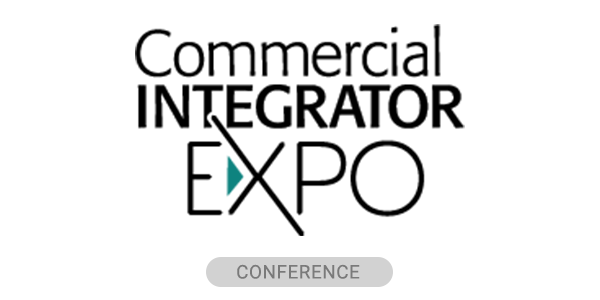For a company best known for automation and controls, Crestron has come into its own over the past 10 years when it comes to video transport. With the start of QuickMedia (QM) and then the development of DigitalMedia (DM), it has demonstrated prowess in getting video from point A to point B over twisted pair cabling.
The latest offering from the DM line is the Crestron HD-MD-400-C-E, which is a switcher and HDBaseT transmitter receiver combo system (list price $1,300). On the transmitter side you have two HDMI and one HD15 (i.e. VGA) connector along with a 3.5mm analog audio connection.
There’s a single output, HDBaseT, which is used to connect to the receiver part of this system. There is a power connection available. If you power the receiver with the provided 24V supply, the transmitter is driven from the receiver side so no local power is needed.
The unit has hard buttons for switching between the three sources. It also has an auto-switching mode (and hard button to toggle that selection) that allows you to set up the unit to switch to the last device connected. In other words, if you connect HDMI 1 in and then connect HDMI 2, the transmitter will auto-switch to HDMI 2.
Once you unplug HDMI 2 it will switch back to HDMI 1. It’s a nice feature if the actual box is hidden from view, which will typically be the case. From the receiver side, the form factor is almost identical to the transmitter.
It too has a power connection point. If you are not powering the transmitter locally you will want to do so here. The receiver has an input for HDBaseT, which should be used with the provided transmitter. The receiver unit also has a local HDMI input. We’ll get to that.
There are analog audio outputs, an HDMI output, as well as RS232 connections and a LAN port. This unit can also be set to auto-switch like the transmitter. For the review, my associated gear included: Crestron HD-MD-400-C-E, Crestron AirMedia, iPad, HP laptop, Sharp 65-inch HDTV, MacBook Pro, AppleTV.
Setup & Performance
Crestron sent an AirMedia, its wireless presentation device, to connect with the HDMI input of the MD-400 receiver. This allows you to connect three devices at one place with the transmitter’s two HDMI and single VGA connector as well as a variety of wireless devices via the AirMedia.
This device, coupled with the AirMedia, is a great addition to your bag of offerings for small meeting spaces and huddle rooms.
We connected the MacBook as well as the AppleTV to the HDMI inputs of the transmitter. The auto-switching was quick but not always consistent in timing. That may have been managing the HDCP keys or something else, but the time to auto-switch ranged from three to six seconds. Not a big deal, but worth noting.
The iPad and HP laptop connected to the AirMedia and once there was a signal going to the unit, the receiver auto-switched to the AirMedia connection. The receiver’s auto-switching was more consistent in taking about three seconds to switch between AirMedia on HDMI 1 and HDBaseT connections.
In testing the resolution, note this device is not a scaler. Whatever resolution you send it will be passed to the display. In future releases it would be a nice addition to have a scaling function, as sometimes the resolution management causes the display to take longer than it may otherwise when switching between devices.
The picture quality was not visibly different than when a unit was directly connected to the television. We even switched between various HDMI inputs on the display; the picture maintained its quality. The device does not need a control system to operate. The setup button is used to help you configure the device through the network.
If you connect the devices to the network and hit the setup button, a network address will appear. Once you navigate to that IP address you are met with a pretty robust interface. It has DHCP turned on out of the box. If you do decide to use it with a control system, the device is already in the most up-to-date Crestron database.
It gives you options like using CEC, turning on/ off HDCP on the HDMI connections, and obviously switching the various inputs to the HDBaseT output.
The Good
This is a great little form factor device that will allow you to give your clients the ability to connect multiple devices to displays that only have a single HDMI input.
In instances where they want to switch between laptops in a presentation meeting or to an iOS stream via AppleTV and then back to a laptop or another wireless presentation device, you can keep these Crestron devices in a rack somewhere, run the HDBaseT cable to the display and connect from the receiver to the display.
The local audio outputs allow you to feed directly to an amplifier or DSP. This is a great addition to the unit as this local audio output eliminates the need to strip the audio off HDMI cables. The simplicity of the setup was refreshing. See below for the bad part of configuration.
But you don’t have to configure it. In our initial setup we simply plugged in a number of devices into the transmitter, connected the transmitter and receiver, and the receiver to the display and we had a picture. It was about a 10-minute process and that included the unboxing.
This device, coupled with the AirMedia, is a great addition to your bag of offerings for small meeting spaces and huddle rooms. If your clients are asking for the ability to connect various iOS BYOD devices as well as a few hardwired connection points, this would be worth a look.
The Bad
VGA? Now, this product can fit into corporate, some residential, and even educational installations. But education is the only place I see an HD15 fitting in any more. At this point in the Analog Sunset I think we’re somewhere around 11:45 p.m. An analog connection on a device this new is a bit of a mystery.
Read Next: What Web-Based Kramer Control and Crestron. AV Framework Mean for Automation Programmers
There is an IR connection point on the receiver that is listed as “future use.” It would have been nice to have that available out of the gate, especially since a good portion of the time the receiver will sit behind the display and having the ability to send IR or one-way serial down that line would be great.
The need for a network to configure is not horrible; it’s also not a great idea. Now, you don’t have to configure the device (noted above) but if you wanted to, the need for a network is sometimes a hassle.
Parting Thoughts
This system overall is pretty well-thought out. The remote power between transmitter and receiver is appreciated from those of us that sometimes have to find power in unique places. The picture quality was very good and the auto-switching was acceptable. It was better on the receiver and a bit less consistent from a timing point on the transmitter.
In the next iteration it would be great to see the scaling option. Overall, it’s a solid, versatile solution.