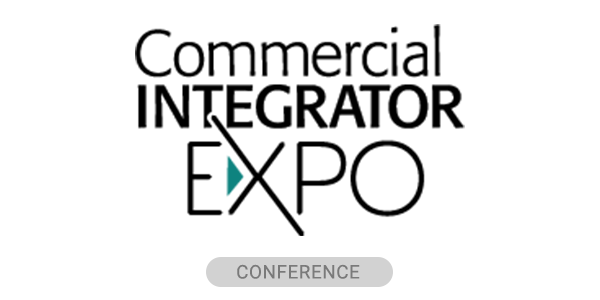While attendees and media flocked to Microsoft’s prominent InfoComm 2015 booth to get a glimpse of its much-hyped Surface Hub, there was a lot less fanfare around T1V as it introduced ThinkHub, its own collaboration solution that it expects to rival Microsoft Surface Hub.
ThinkHub is a multi-user software application for collaboration. It consolidates information on a large-format touchscreen. As the product title indicates, ThinkHub is viewed by T1V as a brainstorming application for today’s workplaces.
Some features, according to T1V, include:
- It can expand to up to 20 times the surface area of the physical touchscreen
- Brainstorming can be organized with a feature that allows information to be grouped together.
- Users can leverage “Jots,” which are notes and sketches created using a handwritten note feature and can be floated throughout the canvas or tagged to groups.
- Can drag and drop media files –photos, videos, PDFs, PPTs, etc. – and annotate them, pinch and zoom them and move them around.
- Web browser is optimized for multi-touch, multi-user groups.
- Mirror Own Device (MOD) Mode enables users to share their individual device screen to the ThinkHub Canvas in real time making ThnkHub BYOD-friendly.
T1V welcomes the comparisons to the similarly named Microsoft Surface Hub, said sales manager Donna Gibson.
“ThinkHub has the flexibility of running on any size touchscreen—single panel or multi-panel configurations— with the option to work with a variety of hardware vendors. SurfaceHub is limited to Microsoft 55 or 84″ touchscreen,” she begins.
“ThinkHub is designed for group collaboration of any size, whether it’s 2, 20, or 100 collaborators. Surface Hub is geared specifically toward smaller groups, one to three people.
“ThinkHub supports multi-site collaboration, meaning team members can participate in sessions in real time, anywhere across the globe. Surface Hub does not support mul ti-site; users in other locations can view sessions, but they can not participate.
“ThinkHub supports wireless device sharing across Mac, Windows, and Android devices. Surface Hub only supports Windows.
“ThinkHub supports annotation on live feeds—shared device screens, videos, web browsers, etc. Surface Hub does not.
“Because ThinkHub offers all of these additional features, we use a more powerful computer to support our software. T1V is also able to integrate custom software modules into the ThinkHub software. For example, we’ve had several customers request an interactive timeline or interactive map application built into the ThinkHub UI, so that they can better educate visitors and team members of their brand story.”
Oh, and Gibson points our one other competitive advantage that T1V’s ThinkHub has over Microsoft’s Surface Hub: It’s shipping.
T1V’s video introduction for ThinkHub:
More from T1V:
CORPORATE OFFICES + CONFERENCE ROOMS
ThinkHub is the perfect vehicle to present and collaborate on marketing materials, sales reports, product development schedules and specifications…you name it. Presentations can reach new heights as the presenter can scroll through their presentation and make annotations per their audience’s feedback in real time, then email directly from the device. Brainstorming sessions allow everyone in the room to view the same content at once, while also sharing ideas to the screen – images, videos, web pages, documents, and presentations. ThinkHub can also transform the screen into a web conference – just share a device to the ThinkHub Canvas and the whole room will be able to view the callers on the other side of the connection to facilitate virtual meeting rooms.CREATIVE AGENCIES + DESIGN STUDIOS
With ThinkHub, creative and design studios can craft visual mood boards to inspire their next project. Whether working alone on a first concept or finalizing a pitch for the client, work can continuously evolve without losing track of past edits, and can be saved as is to pick back up at a later session. No matter the file type – be it CAD drawings or building a visual identity with color samples, ThinkHub allows you to view everything in one location, where you can map and group ideas or themes, write notes directly on the Canvas, or label your content with color-coded notes. If working with video, our annotation tools allow you to freeze the video, annotate the frame, snap a picture, and share with your team – making the editing process faster than ever.SOLUTIONS IN EVERY SIZE
ThinkHub is operated on T1V’s Interactive Tables and Walls. Choose from one of our standard sizes, or work with us to customize the solution that’s right for your space. All Walls feature a multitouch, multiuser interface that can be fully integrated with your environment, or offered as a portable solution.