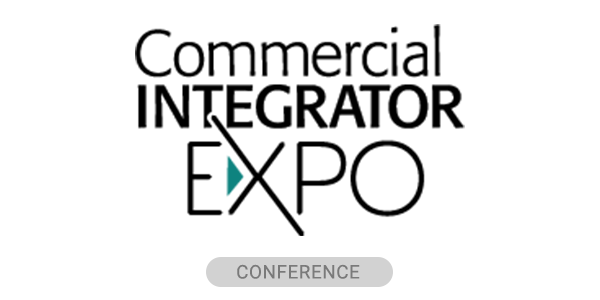These days, almost anything can be done on a smartphone, so why not have the ability to grant temporary entry to guests of an office or venue with a smartphone, too?
Tap2Open is a cloud-based system that allows users to do just that.
Because Tap2Open is cloud-based, it does not require any servers or software, allowing for easier installation and setup for dealers as well as greater RMR potential.
GALLERY: Photos of Tap2Open’s RGO-1175
Tap2Open’s RGO-1175 brings the world of IoT to both indoor and outdoor gates and doors for shared properties. One or more easy-to-install RGO-1175 interfaces is all that is required to simplify entry for parking garages, storage facilities, office buildings and more.
For each entrance to be accessed by Tap2Open installers need to record the latitude and longitude of the entrance as well as an active “radius.”
Tap2Open uses geofencing as one of the factors to determine when an occupant or guest is allowed to open an entrance. Installers can record this information on Tap2Open’s setup worksheets to simplify later installation steps.
Each RGO-1175 can control up to 4 entrances. However, it is not necessary for installers to restrict themselves to a single interface. An installer may also elect to use multiple controllers if distance becomes an issue. The RGO-1175 enclosure is NEMA IP-68 certified so exterior installation is not an issue.
Read Next: What AV Integrators Need to Know Before Offering Security
Unlike other smart phone access systems, Tap2Open does not use an app, but works with iPhone and Android as well as less popular smart phones such as Windows Phone and BlackBerry. The guest’s smart phone always communicates with Tap2Open’s cloud infrastructure, meaning the RGO-1175 interface does not need to be installed near the entrance.
Tap2Open can also easily integrate with DVR solutions to help capture a visual record of people entering the community. Relay closure time, as well as optional DVR triggering, can be specified on the programming worksheet.
Want to Find the Top Manufacturers in 59 Product Categories?
Get access to our annual guide to the manufacturers and service providers that cater to commercial integration firms.
Click here to download CI’s 2016 Buyer’s Guide.
Read more from Tap2Open’s press release:
Connecting the RGO-1175 to gate actuators, maglock controllers, and door strikes is easy. The relay contacts have easy to access screw terminals with plenty of room inside the enclosure to wire everything up. The relay contacts can switch a healthy 10A meaning it can directly energize door strikes.
Getting power to the RGO-1175 is pretty easy, the device has a few different power supply options. It can be connected directly to mains, powered by 12Vdc, or powered by 24Vac. The RGO-1175 consumes a maximum of 15W of power so it can often piggyback on existing (battery backed) 12V supplies.
Finally, being an IoT device, the RGO-1175 needs Internet connectivity. There are three different options: Direct Ethernet, 802.11 (WiFi), or an optional GSM cellular modem. The RGO-1175 also works great with Ethernet range extenders such as Ubiquity’s airMAX wireless ethernet extenders.
Tap2Open also offers a variety of installation accessories such as cable glands that can be installed on an already terminated Ethernet cable ensuring a weather tight installation.
The step that most installers dread, configuration, is exceedingly simple with Tap2Open. The configuration worksheets are sent to Tap2Open and the configuration is kept in the cloud. Once the service subscription is done Tap2Open provides a configuration file for each RGO-1175.
Simply copy the file to a USB flash drive and insert it into the RGO-1175 wait for the green LED to begin flashing and then pull out the key. There is no messing around with serial ports and adapter cables. For WiFi and Cellular Internet connections, a simple configuration file with the connection information is delivered the same way. In fact, both steps can be done at once.
Within a few minutes, the RGO-1175 will connect to Tap2Open’s cloud infrastructure and download its configuration. Once the green LED goes solid it’s time to test the installation.
The response to the setup worksheet includes a few initial username and passwords. Installers can verify that Tap2Open works with their own smart phone by logging in with the credentials and ensuring the entrances open as desired.
Tap2Open is a solution designed for HOAs, rental communities, office buildings and other shared properties. As such the system needs to be managed as people move in and out. As with the other aspects of the system all of the administration of the system is done with a web interface—there is no software to install.
Tap2Open also provides a quick start guide that communities or administrators can provide to new residents to help them get familiar with the system. Dealers can even manage the system for their customers remotely.
Users can define gate access profiles to, for example, restrict access to amenities like a gym or pool area to certain users. Once setup users can simply invite their guests into their building with a few clicks on their smart phones, tablets, or PCs.
Users can see a visitor log of just their guests while the community can see the visitor log for any resident up to 3 years. Because the service is cloud based if an RGO-1175 unit is damaged no log data is lost. A new interface can simply be installed in exactly the same manner as the original.