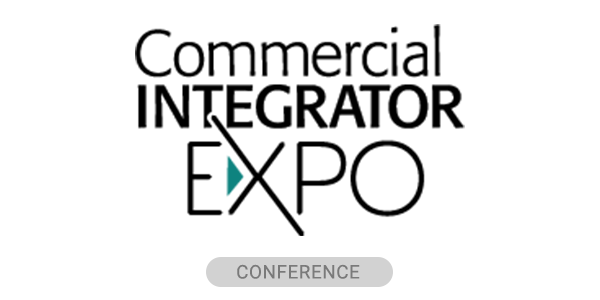AV integrators’ jobs are undoubtedly more complex than they used to be. With the proliferation of streaming and AV media devices residing on the network, the IT department is too often perceived as an obstacle to a truly exceptional client relationship and user AV experience. Fortunately, AV integrators are in a position to propose solutions and talk to an IT department without anything being lost in translation; presenting an opportunity to cultivate a relationship with an important group within most organizations.
Here are 10 tips for preparing and winning the next job at an IT department:
1. Be knowledgeable
When approaching IT professionals, they need to know you understand what their organization’s needs are, how they are unique, what solutions are available and why
your recommendation is the best option to solve their problem. If you’re at all uncertain about network requirements or the investment they need to make in switches, management or planning, it will translate into uncertainty to them. So do your homework!
2. Understand the IT department language
IT speaks a very specific language and they expect you to speak it too — since, after all, your solution will reside in their domain. AV integrators certainly don’t have to know everything, like what running Linux 16.3 means, but you have to be able to tell IT which OS version your equipment operates under. That information is important to their job and their systems management.
3. Arm yourself with IT knowledge on AV devices and systems
Specifications and features that are important to an integrator won’t always be important to IT professionals. For example, instead of talking about a device having HDMI, let them know about security certificates and what protocols are used on each port, such as SSH, Tesira Text Protocol (TTP), UDP, etc. An integrator should be able to explain which ports are open and why. This will require you to know how your media solution fits within their network, how it works explained in IT speak and the capabilities that will be most important to them. So, if you don’t know, get trained now.
4. Understand common IT pain points and considerations
Every time an AV integrator plugs a network media device into the network, it’s one more system an IT department professional has to oversee that adds to their already full plate. You can add credibility to your position by raising their concerns first and explaining the benefits of why, for example, the device is being plugged into the network, what it’s doing, and what options IT have to manage the device and ease their burdens.
5. Have a clear understanding of system design
While trade shows can be a great place to see demonstrations and to gather information about solutions, there’s usually a disconnect between what organizational decision makers saw at the show and what needs to happen on the job to implement the system. Be straightforward as to what it will take to prepare their network. For example, tell them how much bandwidth is needed and exactly how you’re going to spec their network.
6. Ask the right questions
Beyond how many rooms need to be installed, another part of system design is understanding how these rooms will be used and understanding how technology will be leveraged. For example, what resolution video will the business want/need to run? Are all the customers’ laptops running 1080p or do their service pros need 4K? What resolutions are the displays and projectors being installed and at what resolution do those need to run? The content resolution drives the bandwidth, which drives the demands of the network, which then drives decisions on bandwidth control. These are critical questions to a successful systems design.[related]
7. Prepare them for any necessary networking construction
There’s a lot of language in the market about streaming, but what IT professionals really need to know are the benefits, the pitfalls and the costs. Be upfront about pitfalls, the required solutions that will solve common roadblocks and how to manage expenditures. The cost of switches, for example, can often come into the conversation too late, surprising the IT department and potentially costing you the integral piece of hardware the design requires.
8. AV integrators should leverage training opportunities
Training allows you to become increasingly familiar with the product, how it works, what you need to know and gain information that will further your IT knowledge. Look for solutions that offer complementary online training and are supported by knowledgeable application engineers who are well versed in what IT professionals need to know.
9. Learn the organization’s IT roadmap
Most businesses move too fast to decide accurately what they plan to do in three years’ time, and the reality is that AV installations typically have a three-to five-year lifespan. But if you’re not careful with what you design and provision for today, you may discover the switches you selected aren’t compatible with the organization’s bandwidth needs tomorrow, resulting in a premature lifespan. By asking the organization how they expect their video distribution system to change over the next five years, you can help build in overhead costs and equipment that can handle their future IT requirements.
10. AV integrators should be ready to troubleshoot common network issues post-installation
IT teams are going to have some configurations on a switch that are not quite right. You can play an active part in resolving them by having understanding of the tools involved in troubleshooting, such as pulling a WireShark trace and sending it to the media system support team or IT team.
Read next: 9 Times AV Technology Helped Higher Education Institutions
Talking and collaborating successfully with an IT department isn’t about just raising questions but also being prepared with answers — even if it’s not exactly what IT wants to hear. Instead of saying you’ll get back to them, go in armed with the knowledge and information they need to build a network media system. Showing that you’ve anticipated the needs on one of the most critical departments within an organization will put you ahead of the crowd trying to partner with IT.