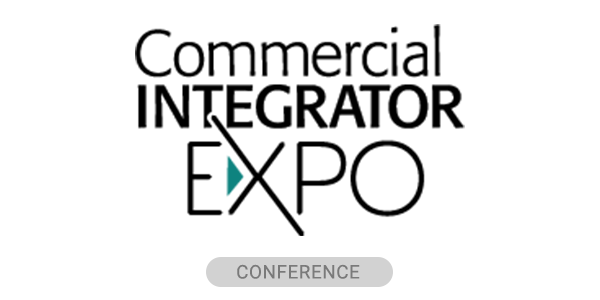In response to the call for hybrid meetings to be equitable between remote workers and in-office workers, Logitech has released RightSight 2. The new software presents a close-up view of the individual speaker and a view of the meeting room during video calls.
As offices continue to adopt to a hybrid working environment, remote workers may feel left out of some in-office subtleties. These include facial expressions from others in the room, hand motions between in-room users and writing on a whiteboard. Logitech hopes to solve some of those issues with RightSight 2.
According to Logitech, the solution uses auto-framing technology. This helps far-end participants follow the active speaker. At the same time, they also getting situational context from the group, such as one person gesturing to another or writing on a whiteboard.
They company states that RightSight 2 is also compatible with its major cloud-based videoconferencing partners.
Features of Speaker View
The company adds that RightSight 2 uses audio and video intelligence to detect the placement and voices of in-room participants. It thus leverages the two-camera system in the company’s Rally Bar and Rally Bar Mini to produce Speaker View.
Speaker View is a new mode that renders a picture-in picture view of the active speaker and whole group. The speaker is framed using the main camera that pans and zooms as different in-room participants take turns speaking. Meanwhile, a wide-angle AI Viewfinder frames the room and ensures that remote participants see and hear meeting exchanges clearly.
The solution also allows IT admins to toggle between Speaker View and Group View, depending on what end users need.
RightSIght 2 works as picture-in-picture mode with Microsoft Teams Rooms on Android and Windows. It also integrates with Zoom Rooms’ multi-stream technology that shows speakers and room streams in separate tiles.
Per Logitech, RightSight 2’s Speaker View is now available globally for free as a public beta on CollabOS 1.5 for Rally Bar and Rally Bar Mini. Users can update their video bars in Sync device management software now. They can also do so through partner platforms like Zoom Device Management and Teams Admin Center soon.
Improved Collaboration
Scott Wharton, general manager and vice president of Logitech Video Collaboration, observes that remote participants may miss out on in-room interactions. They may also struggle to keep up with the meeting flow. As a result, Wharton adds, they often feel left out during video calls.
“RightSight 2 is the equalizer for remote participants so they can collaborate with their conference room counterparts on equal footing regardless of their location,” Wharton says.
Logitech’s announcement of RightSight 2 comes just two weeks after the company announced new features to its Sync device management platform. The recently released platform helps IT teams manage personal collaboration devices in addition to in-room collaboration systems.
A version of this article previously appeared on our sister-site, My TechDecisions.