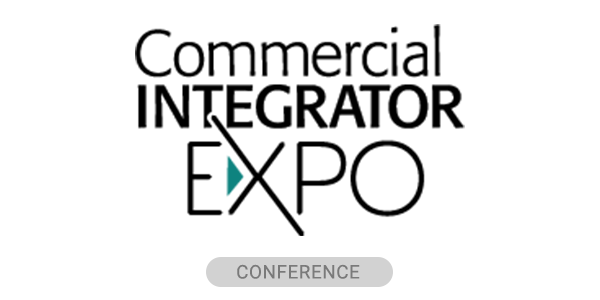Troubleshooting in the field post-installation is costly and frustrating. Knowing all of the possible points of failure and having the right tool to test each possibility is invaluable to the installer. The following scenario will identify how to test and identify a source of trouble in your installation utilizing the Hall Research 4K hand-held monitor & pattern generator/analyzer (PGA-VHD).
As a troubleshooting system example we will use a 3 input auto-switching HDBaseT™ Transmitter connected to an HDBaseT™ Receiver over Cat 6 cable. The receiver’s output connects to a projector using an HDMI cable.
Our tool is the PGA-VHD a battery operated (rechargeable) HDMI 2.0 / HDCP 2.2 test pattern generator which can also act as an HDMI monitor supporting resolutions to 4K UHD @ 60 4:4:4, for signal verification and troubleshooting during installation. When configured as a Pattern Generator, it can provide both legacy VGA and digital HDMI outputs supporting the latest HDMI 2.0 with HDR standards. The analyzer can also perform system level “loop test” acting as both source and sink to test repeaters, extenders and cables. Various tests such as HDCP and EDID are included.
In addition the audio output of up to 8-channel @ 192K is provided. The unit comes with a universal power supply but is also battery-powered and can work up to 4 hours continuously on a single charge.
In our example we will systematically work through the most common likely causes when no stable video is being displayed at the output.
The first point to check is your HDMI cables to be sure they are of good quality and integrity for carrying your signal. Test each HDMI cable by connecting it to the analyzer at the HDMI input to the HDMI output and perform a Loop Test which will test for cable stability by checking bit error rate of the signal quality. The second point to check is the ability of the display/projector to support the HDCP that the HDMI sources are providing. This will require testing the HDCP encryption and authentication capability, by easily selecting between HDCP 1.4 and 2.2 from the menu. You can also test audio info, and AVI infoframe packet data.
Thirdly the source may have an EDID issue with the display that should be addressed. The tester can be hooked up to read the EDID for the display. Our fourth check is the signal integrity between the HDBaseT™ Transmitter over the Cat6 cable to an HDBaseT™ Receiver. This would use the Loop Test feature in and out of the tester, but this time looking at the transmission over the Cat6 extension.
For our last screening, the unit can also act as an HDMI display monitor to test each HDMI source at the front end of the system. Use it to check resolution output up to 4K UHD @60 4:4:4 by connecting the source directly to the HDMI input, and implementing the Source Test.
In summary the ability to have a compact and portable test device to act as both a source and sink is invaluable to any installer troubleshooting a system. Users can upload and save their own test patterns and images to the PGA-VHD. You can switch between HD and PC resolutions, like 1080p and select YPbPr, or RGB color space as well as choose your HDCP version. Overall, the multitude of diagnostic options and an easy-to-use interface make this an important tool.