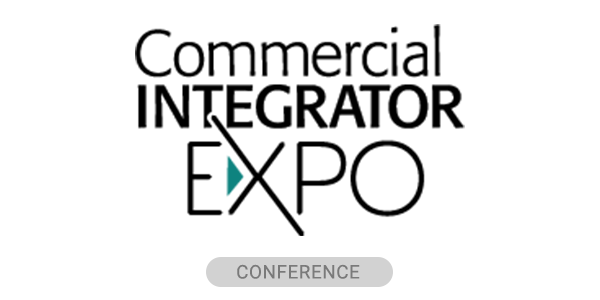If you have ever considered using CAD to simplify your AV integration business, this breakdown is for you. In this article, I hope to teach you how CAD can save you time and money.
CAD stands for “Computer-Aided Design.” CAD software can assist professionals across many industries in building schematics and planning spaces where precise measurements are important. Architects, engineers, electrical designers and AV professionals are a few among dozens of professionals who utilize CAD.
General-purpose CAD is great for people like architects who have a need for a broader range of options. Electrical CAD is a more tailored version, offering specialized features that cater to electrical design.
Revolutionizing AV Integration with CAD Technology
If you are not already using CAD technology in your AV integrations, you might be behind the curve. Software like AutoCAD has the potential to completely revamp the way you do business in the commercial AV industry. Figuring out how to harness it now will keep you in line with your competition and ready to perform. Assuming that you’ve been manually drawing up your designs, you know that correcting mistakes and making changes can cause a host of issues and delays.
If you’re ready to streamline your workflow, maximize your productivity and reduce errors, it’s time to consider implementing CAD for AV integrations.
Maximizing Efficiency and Innovation: CAD and its Impact on AV Integration
AV integration — the processes by which audio, visual and lighting systems come together to work as a unit — can be complicated. However, CAD can be used to simplify your flow and help you make the most of your design time.
There are even plugins for CAD software that are specifically for AV engineering, taking the guesswork out of the process for you and providing templates and suggested flows for your designs. So, what exactly can CAD do for AV integrations? Take a look at some of its most promising benefits in the next sections of this article.
Maximizing Efficiency
The time saved by utilizing CAD to draft projects rather than creating manual drawings is a major draw. Between making updates and changes at a moment’s notice, lowering costs by streamlining the workflow and promoting collaboration by simplifying communications between team members, CAD can also give your team back its time and make a huge difference in its productivity.
Fostering Innovation
An inspired and productive workforce is one that will innovate and grow your business. CAD software keeps track of edits and makes it easy for you to see what works and what doesn’t. Since everyone can access the drawings within the software, your team thus can work together from anywhere.
For many AV integrators, implementing CAD software into the day-to-day operations has been a slow process. Some even still find CAD to be unnecessary to the AV industry. However, that couldn’t be further from the truth.
Minimizing Errors
When manually mapping AV equipment installations, there are a ton of technical details that are easy to miss or get wrong. CAD can help avoid that. Your planning and development process would benefit from the collaborative nature of CAD and the ability to look back at previous versions easily.
Bridging the Gap: CAD’s Role in Seamless AV Collaboration
CAD drawings can do the following:
- Give you a visual representation of the system you’re building without all the fuss of manual drawings
- Help you plan for the entire installation
- Act as training tools for techs that need visual aids
- Give your clients an idea of what you’ll be providing for them so they can ask detailed and specific questions
Other contractors on a build can use your CAD drawings as well to make sure that their projects won’t interfere with yours and vice versa. Architects and engineers can look at your drawings to compare to their own.
As colleagues on a project, sharing CAD drawings can really help stimulate a better workflow, encourage transparency and ultimately, make sure that the AV system integrates well into the design.
Overcoming Challenges: Integrating AV Technologies with CAD
Whether you’ve faced equipment conflicts, sizing issues or cable management concerns, you’ve seen the kinds of challenges that come up in these integration projects.
Using CAD drawings to predict potential challenge points can also keep you working a step ahead. You can create 2D or 3D models to create blueprints of the spaces you’re working within, which allows you to accurately measure the space ahead of time.
This approach can prevent issues with equipment that doesn’t fit in its designated space or cables that will get in the way. It can also be tricky to plan for power needs — but CAD drawings can precisely map out the available outlets in a space to make sure you don’t run into issues at installation.
Additionally, CAD combines the art of design and drawing with the science of technology, meaning that you can be as creative as you want in your CAD drawings and the software will back up your design with exact measurements and dimensions to ensure a seamless integration.
Navigating the Future: Strategies for Successful CAD-Driven AV Integration
Staying on top of the latest in CAD technology will only help you grow your AV integration business. Thus, you want to be as familiar with it as any other tool in your arsenal.
- Familiarize yourself with different CAD software options and what they can do. Deciding on the right fit for your needs is important.
- Once you’ve onboarded CAD and begun using it for AV integration, stay up to date on your software’s capabilities so you can maximize it for your benefit. Refer to tech blogs and expert reviews for the latest updates.
- Make sure your team is trained properly to get the most out of your CAD software’s collaboration features.
- Prepare your clients to receive streamlined, upgraded services. You’ll be more efficient and have the ability to easily share your drawings with clients for approval, and any needed changes will be easy to make before diving into the installation.
Change can be overwhelming, but there are plenty of resources to help you as you start utilizing CAD for your AV integrations. Applying these strategies will also ensure that you can move forward as a business keeping up with the latest in computer-aided design technology.
Tom Schwarzweller is account executive for Microsol Resources for upper New York State and Michigan.