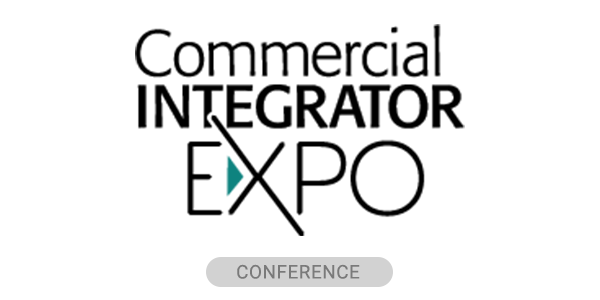Editor’s note: Commercial Integrator has teamed up with the IMCCA, the New York-based non-profit industry association for unified communication and workplace collaboration, to produce a quarterly supplement, titled Collaboration Today and Tomorrow, that focuses on all things collaboration from multiple perspectives.
Several options are available for high-quality audio and video experiences when working from home. My advice is not to just buy the cheapest device available and possibly have a poor experience as a result. First, let’s look at use cases; then, we can dive into the device types themselves.
There are several questions to ask before considering a new device. Are you on video calls several times per day or a few times a month? Alternatively, are video calls a rare occurrence that you need to be ready for just in case? Do you have a dedicated home office or are you mobile, taking calls in other parts of your house, on the road or at a coffee shop? Are your video calls always on a single device, such as a laptop, or do you use multiple devices as the need arises?
Understand the Environment
Once you understand your use case, it’s a good idea to understand the environment where you’ll have calls. Primarily, that refers to the lighting and typical noises you may be faced with. Variable lighting conditions — say, through a window — require either a camera that auto-adjusts to the conditions or a method of controlling the light (e.g., blackout drapes). Acute noises, such as that of cars with loud mufflers driving by or barking dogs, can be difficult to control. This should be considered when you choose a device. Lastly, there is the difficulty level of the device as regards its setup and use. For this article, we will classify the solutions as beginner, intermediate or advanced.
Now, let’s talk about the devices. We can break down the options in the categories of cameras, audio and hybrid devices. Cameras include USB webcams, DSLRs and integrated options, such as those in laptops and tablets. Audio devices include those integrated into laptops and tablets, headsets, earbuds and speakerphones. Audio devices can also be wired or wireless. Hybrid devices, known as USB video bars, include a camera, microphone and speakers, all built into a single device. Although service-based video bars that have an embedded operating system are included in this class, they are not included in this particular discussion.
Download: Collaboration Today and Tomorrow: Summer 2023 Edition
Considering Cameras
USB webcams are a good all-around choice for PC and laptop users. They suit beginners to advanced users, and they’re appropriate for rare to frequent use. They are considered portable, but they work very well when attached to a single computer in a permanent setup. Better USB cameras have management software to update firmware and to adjust settings either for controlled or variable lighting conditions. Many webcams include microphones.
For those who want the highest quality of video — both for videoconferencing and for recording — many people choose a DSLR camera. With a DSLR, you can control multiple settings, including depth of field, to present the best view possible. However, there are a few cons to using a DSLR camera. Typically, you will need an extra cable to get the video feed to your computer. The cable required may vary by the camera manufacturer. These cameras are also much larger than webcams are, and they aren’t considered ultra-portable. The learning curve associated with using a DSLR makes it best for frequent, expert users. DSLR cameras will likely be much more expensive than webcams are.
Laptops, tablets and smartphones have integrated cameras that are an excellent choice for beginners or infrequent users. Laptop cameras, while getting better over time, still lag in quality behind webcams. If you’re a frequent video user, a webcam is recommendable. Typically, integrated cameras have limited settings to control the scene or enhance the quality of the image. The main benefit of integrated cameras is their ease of use; a secondary benefit is not needing any extra pieces of equipment.
Audio Devices
Laptops, tablets and smartphones also have built-in capabilities for the transmission and broadcast of audio. However, the typical laptop and tablet audio experience can often be lacking, featuring substandard microphones and speakers. Smartphones have exceptional audio for voice calling, but, when video is added to the equation and the phone moves away from the user’s mouth, the quality can be less than ideal. Device-integrated audio rarely has built-in noise cancellation; thus, you’ll need to rely on the meeting service to block unwanted noise from reaching the people you’re talking to. That said, these audio solutions are extremely easy, good for all levels of expertise and the least-expensive ones in this article. However, I wouldn’t recommend using this method if you are anything more than an infrequent user, as the experience for you and the remote participants is typically less than ideal.
Read Next: Crestron Launches Largest Expansion of Digital Workplace Portfolio
Headsets have been around for a long time, and USB wired versions for use in meetings can be inexpensive. The low price does not necessarily mean low audio quality on your calls. However, lower-end models may have poor music playback, depending on the device. There are as many opinions in the wired versus wireless debate as there are headsets out there. In my opinion, it really comes down to the individual’s use case, device-portability needs and simplicity of use. If you’re going mobile, wired likely won’t cut it. If your headset stays in one place all the time, there may not be a need for wireless. Wired headsets have plug-and-play simplicity and are always ready for use, whereas wireless versions may not be as user friendly.
In general, wireless headsets are going to be more expensive than their wired counterparts are. They also may be heavier due to having integrated batteries. The sound quality of wired vs. wireless is entirely subjective to the user, and I haven’t found one type to have better quality than the other. Wired headsets are for users of all difficulty levels, for infrequent to regular use, and are best for those working from one device in a permanent setup. Wireless headsets might seem slightly temperamental for infrequent or beginner users, as there can be Bluetooth connectivity issues that stem from a lack of use. Wireless headsets are excellent for mobile users in noisy areas, and they can be swapped easily between devices.
Wireless earbuds are becoming more common in business communications. Not only do they work well with mobile devices via Bluetooth but, in addition, a few recent models have included a USB Bluetooth dongle that maintains a better connection with a PC or laptop. They might not be the best choice for those on calls all day long due to the potential of ear fatigue and the batteries not making it through the day. However, the pros are numerous: Higher-end earbuds typically have excellent noise cancellation for the wearer; they can serve as your audio device for music listening; and they are the ideal device for multi-device mobile professionals.
The final audio-only device category in this article involves USB/Bluetooth speakerphones. Speakerphones are an excellent option for people who are on calls all day long, as headsets or earbuds can get uncomfortable after long periods of use. Modern speakerphones are connected to a computer either via USB or Bluetooth. Although primarily designed for conferencing, they can replace dedicated speakers for music listening. They are also typically easy to use. They’re good for beginners through advanced users, and Bluetooth-enabled models are an option for multi-device users. The primary concern is using a speakerphone in a noisy space or an open area. Privacy can be a concern, as can be the imperative not to disturb nearby people. If you are in a loud space, the device might pick up noises and transmit them to the person to whom you are talking. However, many speakerphones have built-in noise suppression, as do many meeting services that can greatly suppress static noises in the room. If two people are in the room for the same video call, a speakerphone is the logical choice over headsets or earbuds.
Hybrid Devices
For an excellent hybrid device with microphones, speakers and video, a USB-based video bar might be right for you. There are many positives with this type of device: the primary benefit being that you’re not forced to juggle between two or three separate devices, each of which is taking up a USB port. Hybrid devices typically include a robust set of audio and video features that are manageable via a software download. Individual pieces of gear might also have software downloads for management, and it can get cumbersome to deal with multiple software downloads for multiple devices. With a USB video bar, it’s all in one place, making device management easy.
USB video bars are best in a permanent setup connected to a single computer, as they are not exceptionally portable and aren’t mobile-device friendly. This lack of portability due to their size is the primary downside with this type of device. They are also more expensive than other solutions are. However, realize that, by the time you buy a high-end webcam, a high-end microphone and a top-of-the-line speaker, your cost might be close to — if not more than — just buying an all-in-one video bar.
For more Collaboration Today and Tomorrow content, check out our website archives.
Bryan Hellard is a product evaluator in unified communications, AV and smart home.