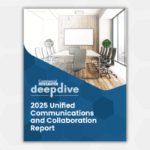This new resource, a combined venture presented by Commercial Integrator and My TechDecisions on behalf of Sharp and Microsoft, provides all of the latest information about how to best utilize Windows collaboration display from Sharp. Be sure to keep checking in and ensure that your company is getting the best of the best when it comes to collaboration and communication.