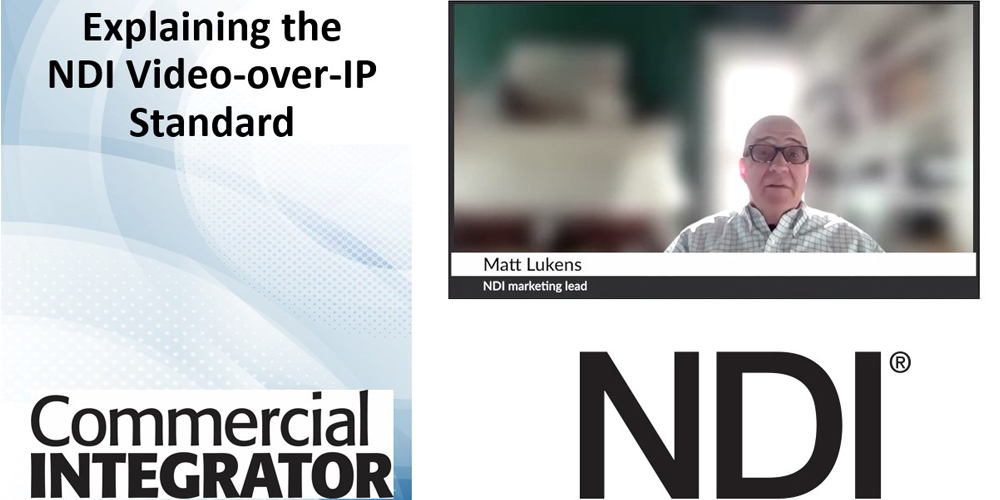The Network Device Interface (NDI) standard is the industry’s most flexible, cost-effective, and widely accepted audio/video networking protocol for IP transmission and live production using standard LAN networking. NDI is compatible with literally thousands of video products—from cameras to desktop editing systems, routers to audio mixers and much more—supporting a wide variety of applications and a myriad of video production workflows and distribution market verticals.
“It’s a video-over-IP standard that’s used in a lot of different industries is prevalent and broadcast is prevalent in the AV field, but first and foremost it’s software and it’s not chips. You don’t need to add a card or a chip to your system or to your laptop to add NDI. You just load the software and you’ve got NDI,” says Matt Lukens, NDI Evangelist.
With such wide-ranging industry support, making connections to an IP network fast while finding a device within a networked infrastructure is easy. To keep productions looking like producers intend NDI preserves visual quality, frame accuracy, and source synchronization.
NDI is a royalty-free software standard that enables audio and video products to communicate, deliver, and receive high-definition video over a computer network in a high-quality, low-latency manner.
“It’s very simple it’s easy to use, it can be run on basically any network, from a 1Gig network to 100Gig network, and it serves a wide variety of applications,” says Lukens, who notes that device manufacturers don’t have to redesign their equipment to add NDI because it is software-based.
It is frame accurate and suitable for switching in a live production environment. It requires no special hardware, and it works with your existing software applications, computer platforms, and network infrastructure.
NDI’s lightweight, low overhead implementation makes it as simple as downloading a free NDI Tool, and then sitting back as you witness live video moving across your network.
“We literally have thousands of software companies who use NDI to add video to their products,” adds Lukens, noting Sony, Panasonic, JVC, Marshall, Canon, Logitech, Netgear, PTZ Optics and BirdDog as just some of the major manufacturers using the standard.
In terms of setup. you simply take your ethernet cable and plug it into your PC and you’ve got NDI. Once you plug in that cable, you get a dropdown menu, and via your camera, display or PC you select a source or a destination and you’re up and running rather than having to set some master IP addresses or any complex kind of installation, explains Lukens.