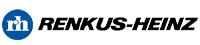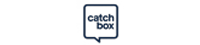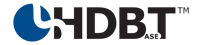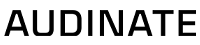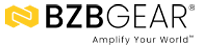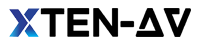Getting employees to adopt a new software is often the bane of an executive’s existence. They’re often resistant, whether that’s due to being burned by bad software in the past, or because doing things the long and drawn-out way has become their norm.
But ConnectWise Manage aims to turn that attitude on its head by simplifying … well, just about everything.
The interface is customizable, schedules also feature ways to communicate with staff, and powerful project-progress graphs provide key updates in a simplified presentation.
Here are three more ways ConnectWise Manage makes things simpler for the modern pro AV business:
It Visually Simplifies Operations
While ConnectWise Manage comes with all the tools needed to smooth business operations, the customization aspect is one of the most valuable assets of the software.
It’s designed in movable “pod” format, allowing for the arrangement and prioritization of each function, detail or project area based on what is most critical to each user.
For the visually-inclined, ConnectWise Manage includes multiple graph features, including Gantt views, that allow users to easily identify dependencies and scheduling conflicts.
The newly-designed user interface also allows for menu and pod color-coding for at-a-glance efficiency.
Meeting scheduling is also easy to track: users can create internal and external contacts, receive their replies, and keep scheduling/meeting notes inside each ticket for easy reference.
It Makes Project Goals Easier to Track
ConnectWise Manage software establishes clear lines of communication with clients through simplified ticketing and organized documentation. These features include:
- Task-based project scheduling
- Resource assignment linked with dependencies, timelines, and budgets
- Templates for repeatable tasks
- Quick billing with approval processes and client-ready invoice formats
- Everybody’s resources on one screen
- Rapid project adjustment with drag-and-drop
It Holds Accountability In Line-of-Sight
Connecting time entries to invoices can often lead to disparities that shouldn’t happen. But the time entry and invoicing formats in ConnectWise Manage sync up to allow managers a simplified look at every billable minute.
Users can attach notes to each phase of a project that are visible to any and all team members, while managers can see what their techs are doing at any moment of the day. The software’s powerful approval tool track’s employee time and simplifies time sheet and other project approvals.
When the project is complete, seamlessly carry over tracked billable time, notes, products sold, and expenses into invoices. Billing can be done by user, product, service, or a combination of the three. Pre-billing is even a feature for integrators who commit to a managed services model.
All invoices can be put on auto-schedule so that clients aren’t kept waiting.