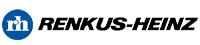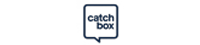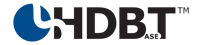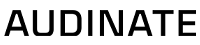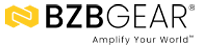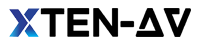It has been a few months now since Sharp released its next generation AQUOS BOARD.
The AQUOS BOARDS come in three different sizes 60″, 70″ and 80”. These are most commonly known for classroom applications, but did you know they have new touch features that can be applied across many different verticals?
Here are my top six new features of the new AQUOS BOARD:
1. 10-Points of Touch
One of the great new features of the next generation AQUOS BOARD is the 10-points of touch. Write, draw and gesture with more than one finger.
Combined with the simultaneous annotation mentioned next, users are in a prime position to make the most of their time in any classroom or meeting room.
2. Simultaneous Annotation
With a highly responsive design, users now have the capability to simultaneously with up to 4 people. The interactive touch pens may operate at the same time and even write in different colors for further distinction.
Each pen has its own function buttons, pressure-sensitive and customizable. What a great way to encourage group leaning in the classroom or facilitate a brainstorm session at the office.
3. No More Input Modules Needed
These new models do not need input modules for the various connection combinations. Now, most of the connections are built on the panel allowing the AQUOS BOARD to have more capabilities.
It now has multiple HDMI, display port, LAN connection, audio and USB. While these units do not have the 9-pin connection for control, it can still be controlled via IP.
4. Free Software
Included is the latest version Sharp Pen Software 3.0, which is even more user friendly than previous versions. The built-in web search (AQUOS BOARD must have an internet connection) and smoother handwriting recognition, along with a multitude of other features, can be customized using its new on screen menu.
The new pen software supports multi-touch and comes with Touch Display link software. Touch Display Link 2.0 is an effective and multilayered communication tool and BYOD. Handwritten notes and drawings done in real time and be viewed at the same time on the AQUOS BOARD and mobile devices.
5. Print Directly from the AQUOS BOARD
We know most people and companies are trying to go paperless, but there is usually always something that needs to be printed – especially in a brainstorming sessions where you’re annotating documents.
The AQUOS BOARD can easily accommodate this! You can also scan images or documents from a color scanner and import to your AQUOS BOARD all via the pen software; but you’ll need to be connected to a MFP.
6. Exclusive Freight Credit from Almo Pro AV
Almo Pro AV is running an exclusive promotion on all AQUOS BOARDS for the month of February. Every AQUOS BOARD purchased by Almo Pro AV dealers receives a $150 freight credit. Click here for details on this awesome promotion.
You can also contact Darren Altman or your dedicated Almo Pro AV Account Manager to find out more on Sharp’s Next Generation AQUOS BOARD.
Article by Darren Altman, Business Development Manager, Almo Pro AV.