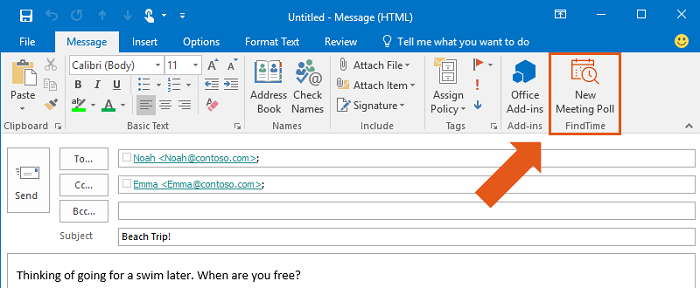Finding the right time to schedule a meeting without any schedule conflicts is tricky, especially when you’re dealing with multiple clients or coworkers. Many of those people seem to always be on the move. But FindTime meeting scheduling for Outlook intends to solve that problem by putting the question to a vote.
The free add-on for Outlook allows you to propose a meeting time and share it with all attendees, who may then vote and determine their preferences in a streamlined, organized process.
When a consensus is reached, it sends an invite automatically. Importantly, participants don’t have to use Outlook in order to vote.
We write a lot here on Commercial Integrator about meetings and how to make them better for your corporate clients. Here are some further resources about the business end of making meetings better in order to impress your clients:
- Lifesize Rooms-as-a-Service Brings Video Collaboration to More Meeting Spaces
- Huddle Spaces Are Leading to Shorter, More Productive Meetings
- Evoko Liso ‘Get a Room’ Is Clever Meeting Room Management
We also cover the business of tech integration. Which means we also cover meetings from the perspective of YOU having better ones, not just your customers.
With that in mind, allow us to recommend our free webinar, “How to Achieve and Perfect the 17-Minute Meeting.”
In this joint webinar with Barco, Commercial Integrator, and TechDecisions, you’ll learn the keys to cutting down the time waste of meetings, avoiding the pitfalls of lost hours, and ensuring that you’re in and out with actionable items in 17 minutes or less.
Employees won’t feel their days eaten away by meetings, and they’ll once again look forward to meeting with coworkers to come up with strategies and ideas.
The FindTime Meeting Scheduling add-on is available for free in the Microsoft Office Store.