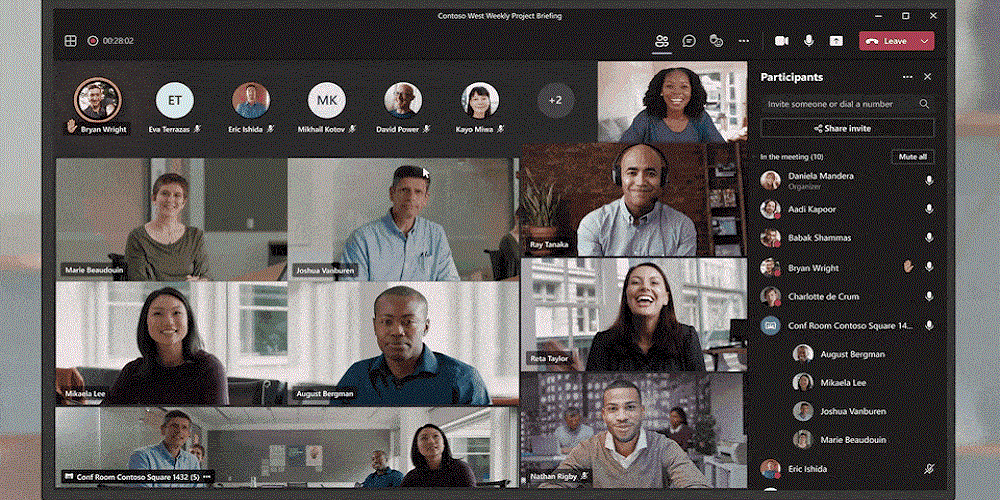It seems like Microsoft has not stopped rolling out new features for Teams, especially as organizations around the world must keep adapting to the ongoing COVID-19 pandemic and new remote or hybrid work strategies.
The focus lately has been on hybrid work, and the company appears tuned into changing work habits and trends, with new features announced designed to make hybrid work easier, including intelligent cameras, mobile device controls, improvements to Dynamic View, hot desking on Teams displays and speakerphones.
Intelligent cameras
The big new feature coming out of this announcement is the new category of cameras, which feature AI-powered active speaker tracking, multiple video streams and people recognition.
According to Microsoft, the speaking-tracking feature gives cameras additional cues beyond audio to refine the accuracy of its speaker detection capabilities. It is made possible with Microsoft’s AI facial recognition technology that enable the camera to detect facial movements and gestures to help establish that a person is speaking and not just creating background noise.
Another feature of the intelligent camera category is the ability to produce multiple video streams. The cameras can show in-room participants through their own individual video feed rather than a single video stream where people are composed into a grid view. This is designed to give users an experience similar to what they have at home while joining meetings from persona devices. This also allows for more features in the future, like pin or spotlight video, and they can be used to separate video streams to deliver a panoramic view of the room.
Using Microsoft’s facial recognition technology, Teams will show the profile information of enrolled users in the individual panes coming from a Teams Room. Names will be grouped in the meeting roster, indicating that they are in the room.
Those features will be made available to manufactures including Jabra, Neat, Poly and Yealink, the company says.
Hot desking on Teams display
This feature is designed to support people using flexible workspaces, allowing employees to quickly locate and reserve temporary workspaces in advance through Teams and Outlook, or through their device if the employee is already in the office.
By signing in with Microsoft 365 credentials, employees can make calls and set up ad hoc meetings via their personalized Teams experience where they can access meetings, chats, files and more. Teams display can be used as a standalone device or connected to a PC to serve as a second screen. Signing out removes personal information from the device. This will be available on Lenovo ThinkSmart View by the end of this year.
Dynamic view, mobile controls, docking
Microsoft is improving Dynamic View by prioritizing video feeds coming from a Teams Room, giving additional space in the meeting gallery to Teams Room video feeds to ensure that regardless of what camera is used in the room, people can be seen more clearly. This will come in early 2022.
The company is also bringing companion mode features in mobile together into a single, intuitive user experience that allows in-room participants to engage in meetings and control meeting room equipment from their persona device. Users can participate in chat, share live reactions, cast content into the meeting and collaborate using the Microsoft Whiteboard. They can also access room device controls like join meeting, speaker volume, mute/unmute microphones, turn cameras on/off and more. This will be available in the coming months.
Microsoft also announced the Logi Dock, a new docking station from Logitech with one-touch meeting controls and a built-in speakerphone designed to work with Teams. It features a Teams button, and audio controls.