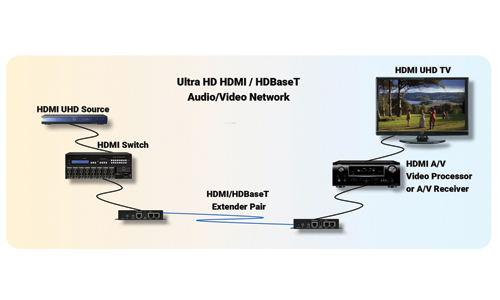Learn more about our 280 promotion
Installing ultra HD video distribution networks—especially 9G and 18G networks—whether in residences or large commercial, industrial or institutional facilities is complex. A variety of failure conditions can arise such as no video, degraded video, flashing video, unexpected video or audio, intermittent video, etc. These failures point to a range of underlying problems.
Physical Layer Problems
A no video condition can arise from a variety of underlying problems. Often a no video condition is attributable to a physical layer problem with the cable or components. Passing UHD video over an HDMI cable is especially challenging. Cables exhibit the characteristics of a low pass filter with resistance, capacitive and inductive reactance as well as return loss acting to attenuate the harmonics of the fundamental frequency of the video signal—the TMDS bit rate. This causes a smearing of the signal and results in inter-symbol interference which makes it difficult for the Receiver’s equalization function to distinguish a logical 1 from a logical 0 resulting in “pixel errors.” If the physical layer is compromised beyond a certain point, the receiver’s ability to process the signal will reach a point of complete failure—the “cliff effect.”
Hot Plug Problems
Another common cause of no video is a failure of the hot plug circuit which provides connection detection. There is a +5V lead in the HDMI cable that is applied from the source toward the sink. The sink in return applies a steady state voltage—hot plug—toward the source. Upon detection of the hot plug voltage the HDMI source will read the EDID of the sink—think of a Ultra HD TV or projector. If a source does not detect the required voltage level or transition from the sink, it will not transmit video (or audio).
EDID-Related Problems
The EDID is a data set in an Ultra HDTV that informs the video source what its capabilities are, i.e. what video and audio formats and attributes are supported. This enables an HDMI source to understand what video resolutions, qualities and audio formats it can use in the outgoing stream. EDID-related problems are perhaps the most common category of protocol related failures that can cause audio/video interoperability problems. However, an EDID failure seldom results in a no video condition. But it could. Typically, an EDID problem will cause a reduction or lowering of the video and audio format. You might be expecting 4K video but instead get 1080p or 720p or even standard definition video. Audio rendering can be subject to similar effects. You might be expecting lossless compressed surround sound but instead get 2 channel basic LPCM audio. In cases where the EDID cannot be read, the source device will typically put out DVI which will result in no audio and the color on the video may be incorrect.
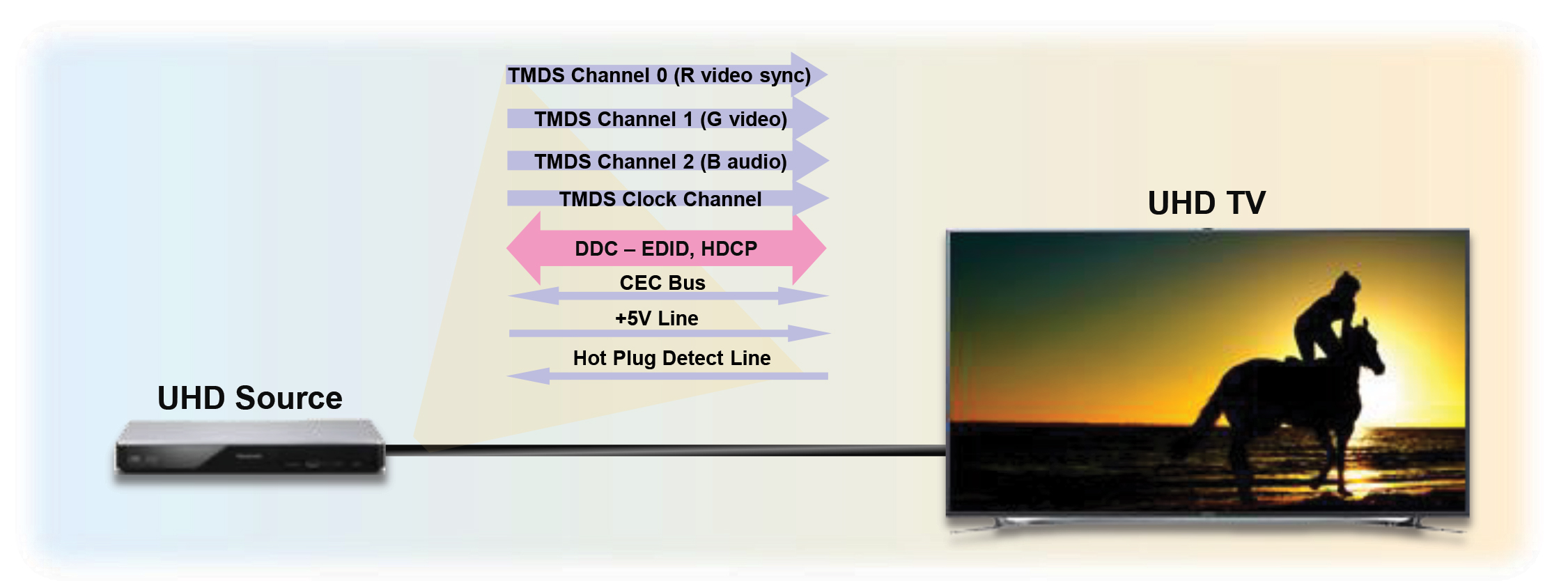
Content Protection (HDCP)-Related Problems
Content protection—HDCP 2.2—protocols are very complex and very precise. The goal of content protection is to deny video and audio rendering unless a variety of specific conditions are met. These conditions occur during authentication which is an exchange of various register settings, capabilities and encryption keys—the “HDCP handshake.” Sometimes an HDCP failure will show an error explicitly identifying the problem. Other times a continuous periodic flashing of video will occur about every 2 seconds.
These types of problems—physical layer, hot plug, EDID, HDCP as well as High Dynamic Range (HDR) interoperability—are exacerbated when video is distributed over long distances through a variety of intermediate devices such as matrix switches, distribution amps, extenders, etc.
Qualifying and Diagnosing A/V Interoperability Problems
No matter what the problem is or what its cause is, the methods of troubleshooting are similar. The basic principles of troubleshooting apply: 1) Make one change at a time, 2) Simplify the network by removing devices until the problem clears, 3) Swap devices and cables using known good devices or cables (if available), 4) Take good notes, and perhaps most importantly, 5) Verify the network in your lab prior to installation. If you have pre-verified a design and its components in your lab prior to installation, you then know that any problems that arise during installation are not related to the design and components but rather to some specific and peculiar aspect of the installation.
Test equipment can greatly enhance the troubleshooting process because it supports three (3) additional essential troubleshooting features: 1) Device emulation, 2) Network segmentation, and 3) Diagnostic testing. Device emulation is the ability of a test instrument to act as a known-good HDMI or HDBaseT source or a known-good HDMI or HDBaseT sink (TV). Network segmentation refers to the ability of test instrument to be placed anywhere in the network and involves moving the test instrument toward the source or toward the sink. Segmentation along with the ability to emulate a source or a sink and run diagnostic tests are essential features of any test instrument. These features enable integrators and installers to isolate a problem to a component or cable segment.
Introducing the 280G and 280A Video Test Set
What’s needed is a compact, affordable test set with the ability to emulate both an HDMI or HDBaseT source and a HDMI or HDBaseT sink while running a basic set of diagnostic tests. Teledyne LeCroy quantumdata recently announced the release of just such a test set—the 280G Video Generator and 280A Video Analyzer. The 280G/A test set offers an intuitive embedded touch screen for operation and a feature set for diagnosing problems, all at an affordable price.
This handy and powerful instrument set enables A/V integrators to verify and troubleshoot HDMI/HDBaseT cables, video distribution networks and individual components. The HDMI input and output ports support testing up to 600 MHz pixel rate—18G—and the HDBaseT input and output ports support testing up to 300 MHz pixel rate. This 280 Test Set will shorten time on the job site and reduce callbacks by enabling installers to qualify, test and troubleshoot complex video distribution installations quickly and efficiently. Because the set has separate pieces for video generation and video analysis it is ideal for troubleshooting on-site where the source and sink ends are typically in different rooms.

Sample Test Applications
The following are some of the test applications supported by this powerful, yet affordable 280 test instrument set.
Verifying a Video Link End-to-End
The 280 Installation test set enables installers to qualify a video distribution network prior to the delivery of the video source and display components. The 280G Tx device can be placed at the source end and the 280A Rx device at the far end where the display will be mounted. A series of tests can be run to verify the link bandwidth capability up to 4K@60Hz even if the link will only be transmitting 1080p initially. This enables you to future proof the link. The 280 instrument set can test for signal integrity and even test protocols such as HDCP (content protection) and EDID. When failures occur, individual component devices and cables can be tested separately.
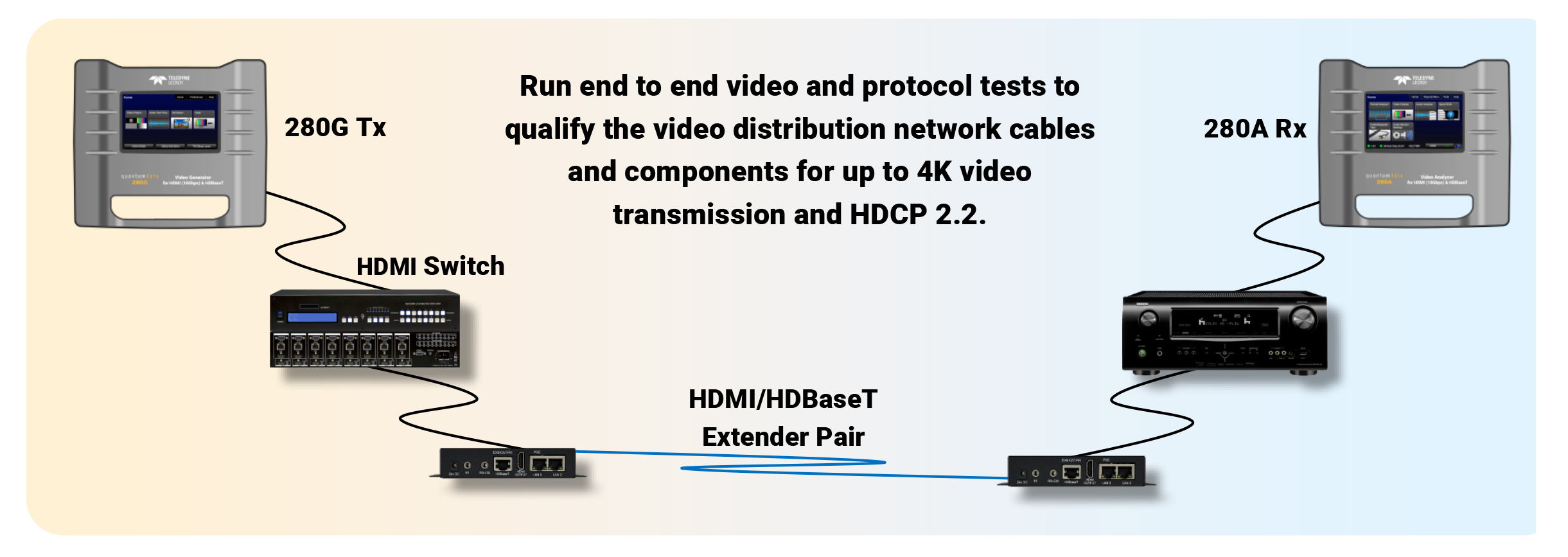
Verify and Troubleshoot a Video Network Downstream
Once the HDMI video source and display devices are delivered to the site, the 280 set can help you verify the inter-operability of the entire system from source to display. In the example below, the 280G Tx is placed at the source end. The 280G Tx will serve as an HDMI 4K video source and check various video resolutions and video settings. You can also verify the hot plug voltage and check for a valid EDID. HDCP can be verified as well using HDCP 1.4 and HDCP 2.2. If you encounter problems you can segment the network by moving the 280G Tx downstream to run further tests at various points in the network. In this case the 280G Tx can serve either as an HDMI or an HDBaseT source. Segmenting the network enables you to determine where the failure occurs—to identify the problem device or cable.
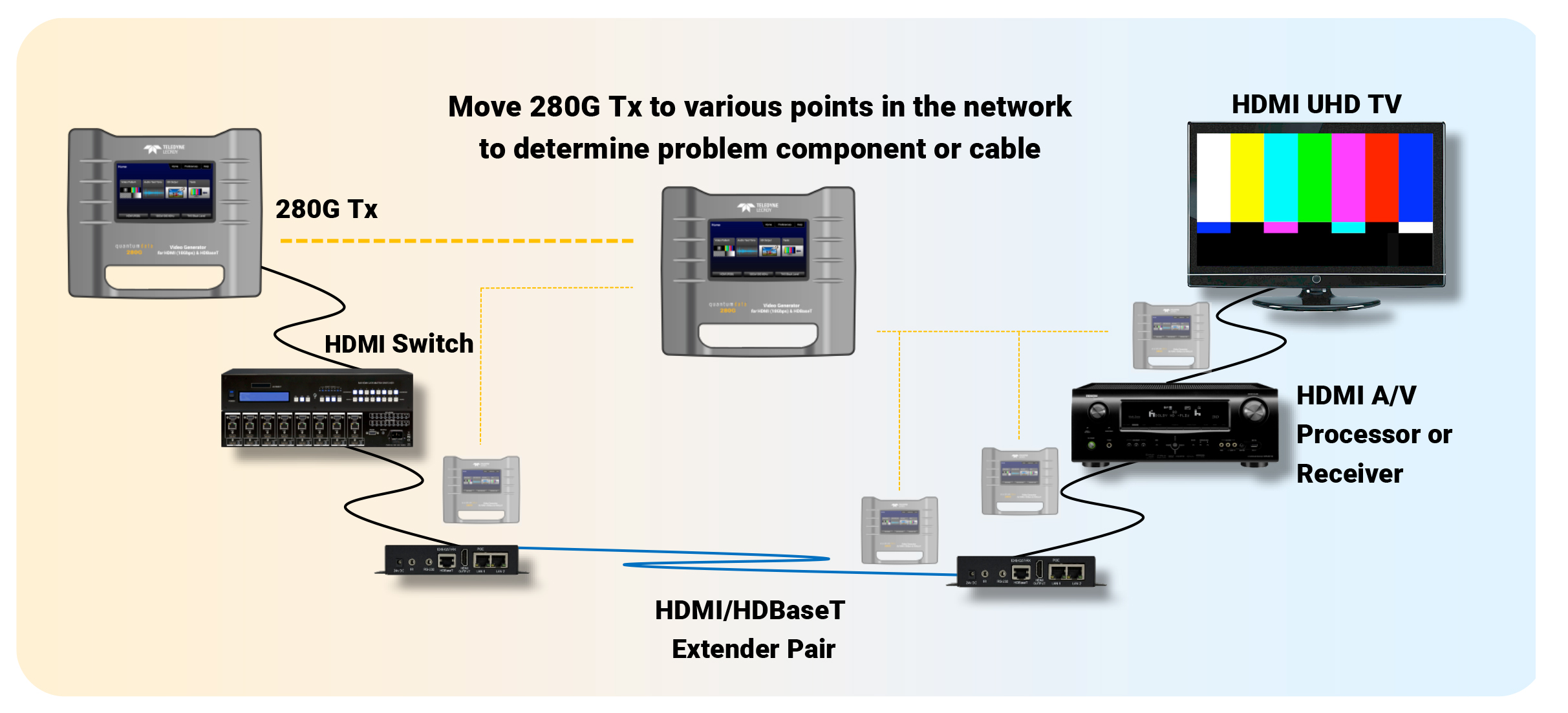
Verify and Troubleshoot a Video Network Upstream
The 280A Rx can serve as an HDMI 4K video TV and check various video resolutions and video settings. You can also verify the +5 volt level and check how a source or upstream network responds to an EDID. HDCP can be verified as well using HDCP 1.4 and HDCP 2.2. If you encounter problems you can segment the network by moving the 280A Rx upstream to run further tests at various points in the network. In this case the 280A Rx can serve either as an HDMI or an HDBaseT sink. Segmenting the network enables you to determine where the failure occurs—to identify the problem device or cable.
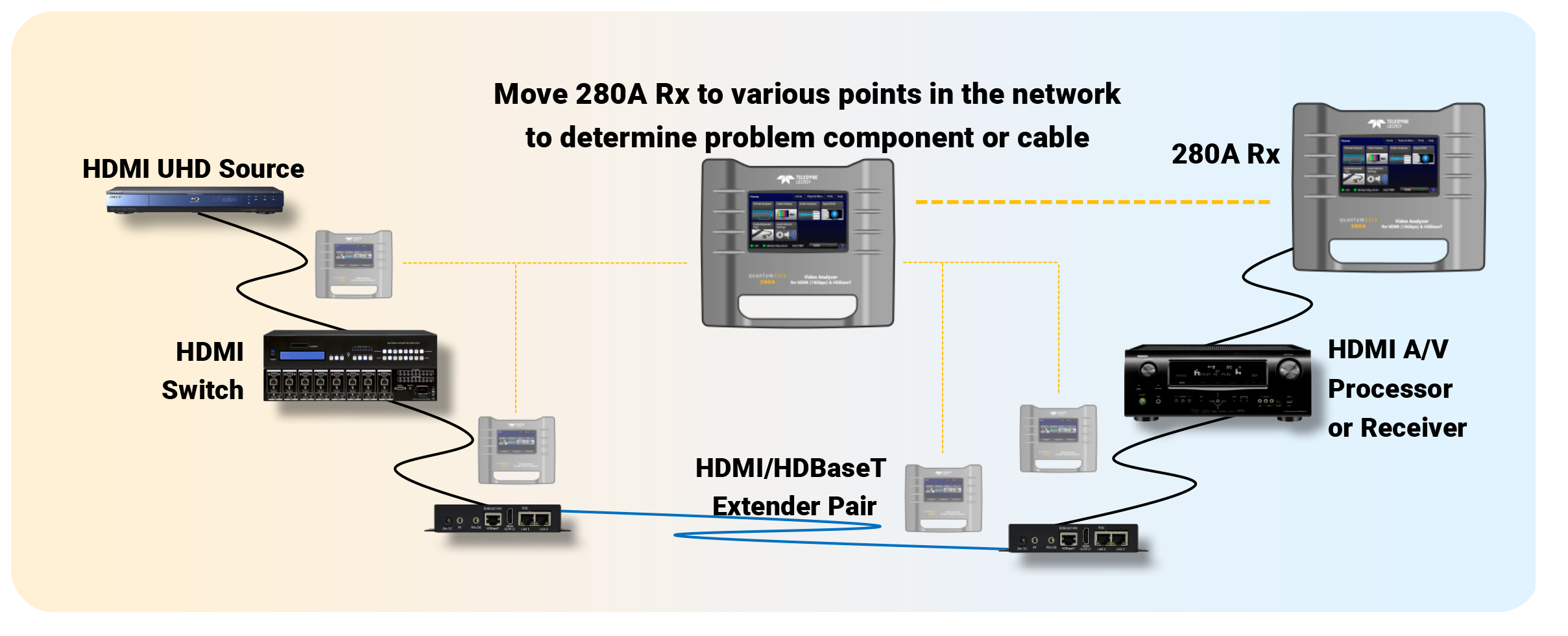
Verify Individual Cables, Devices and Components
If you encounter a problem with a distribution link during qualification testing (above), the 280 Test Set enables you to test each distinct element: cables, extender, switches, scaler etc. to quickly identify the root cause of a link failure. Here are just a few examples below:
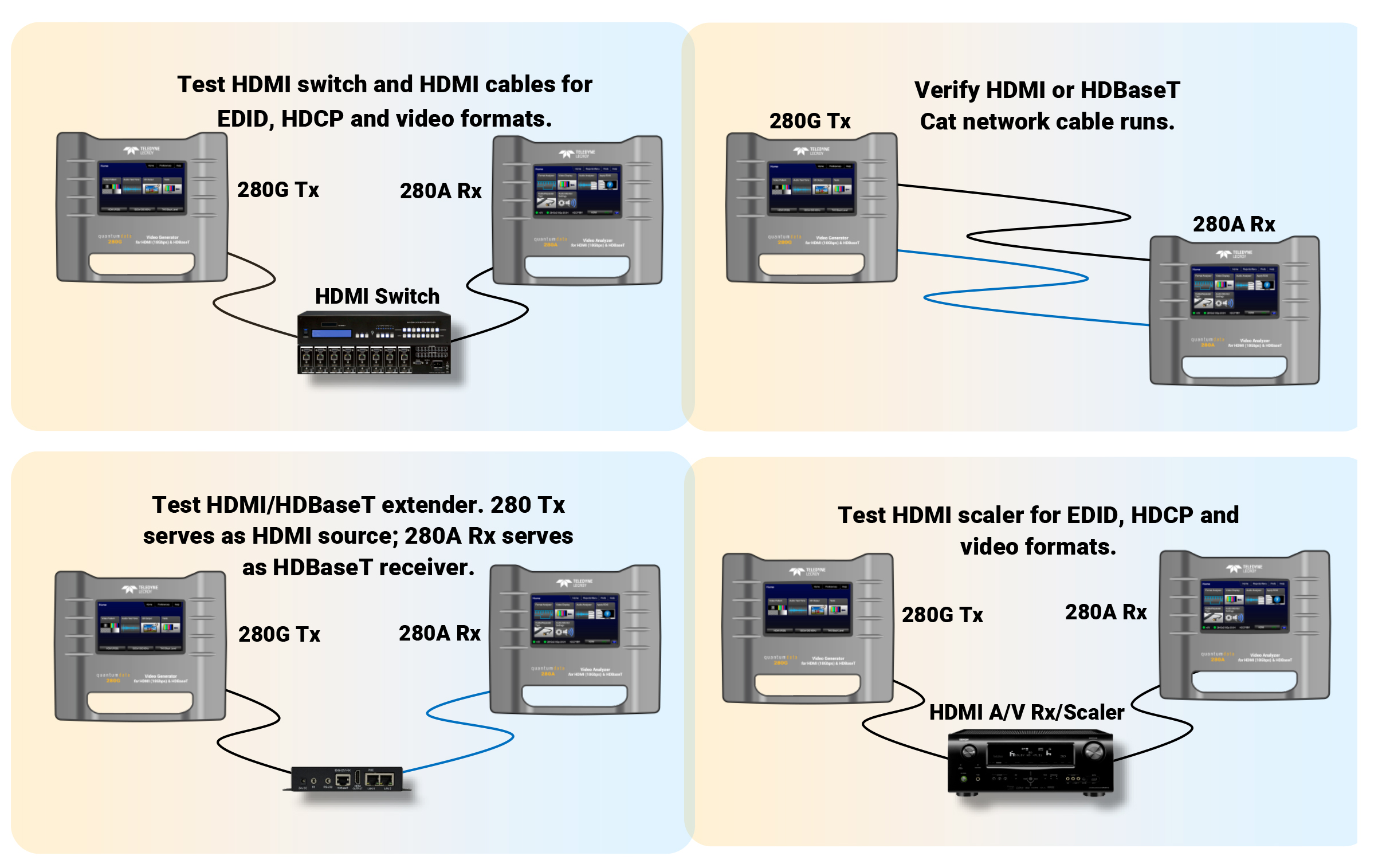
Please visit our 280 webpage for more information.
To see our Teledyne LeCroy quantumdata 280 Test Set in action, please visit our video.
Neal Kendall is Product Marketing Manager for Teledyne LeCroy for the quantumdata family of products. He has been working in the video industry specializing on HDMI, HDBaseT and DisplayPort video and protocol for nearly 14 years.