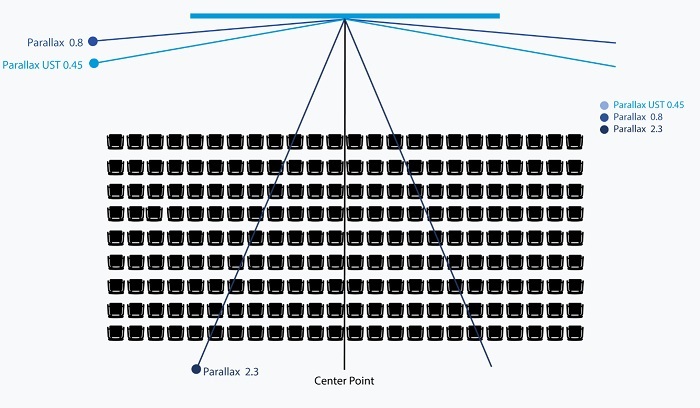A projection system can be a huge benefit to customers of integration firms. They produce larger images at a lower cost than flat panel equivalents. They are often easily maintained and adjusted. They can be scaled up to fit multiple rooms. They fit about any indoor environment.
However, what many integrators forget (and many customers are unaware of) is that a projector is only as good as the screen it projects onto. There are hundreds of options when it comes to screens – and a fair number of them are low-end, poorly crafted, and will produce a far inferior picture than the projector would on a capable screen.
Often customers will overspend on projectors and underspend on screens. Understandably they believe it shouldn’t matter what the projector hits – the power is in the box. That’s simply not true, and allowing them to believe so will leave your company worse off.
In order to ensure that customers are walking away with the right screen, an integrator must educate the end user as to how the screen fits into the overall system. That means walking them through the different considerations in order to justify the screen you’ve recommended.
Considerations and Education: Projection Screens
When it comes to different screen surfaces there are a litany of properties that play into what would make a particular screen ideal for a particular situation.
“I think there’s a lack of understanding generally within the industry as to how much a screen can impact the viewer experience,” says Josh Davis, director of engineering for Unified Technology Systems.
“There’s a lot of variables to consider when it comes to projection screens, the surfaces you utilize, and what the goal is. Every projection scenario has a different objective – different content, different seating area, different ambient light. All of those have to be taken into effect. It’s just lack of experience seeing the difference between the different screen technologies to understand how much they impact that viewer experience.”
So let’s better understand, and experience, the considerations of screens.
Foot Lamberts
Foot lamberts is a calculation that takes into account the light output of the projector, the size of the image, and the gain of the screen.
“As an example, the Society for Motion Picture and Television Engineers recommends 16-foot lamberts in a dark, dedicated theater. If you have higher levels of ambient light you need more system foot lamberts to project an image that will be viewable in those particular lighting conditions,” says Brian Gluck, president of ProjectorScreen.com.
“We have our foot lambert calculator on our site, and that allows you to input values and it will give you an output of your foot lamberts. Then we have a rule-of-thumb chart that will tell you what you need based on ambient light.
Resolution
Now that we’ve gone to 4K projection, we’ve reduced the size of the pixel from where it was at 1080p. Previously, screen surfaces were engineered to have texture on them, which allowed the pixel to hit the surface and reflect back uniformly.
Once we get to 4K the pixel becomes so small that once it hits the texture the geometry gets deformed and clarity is affected. If the projector is 4K or better, you need to pair it with a surface that will resolve 4K, and it needs to be devoid of texture.
One might go online and find a projection screen that claims 4K readiness at a cheap price point – this is simply false information. As the user can’t see the screen beside a high-end, truly 4K ready screen, users often fall into the trap.
When you see a real 4K surface next to a fake 4K surface there is an obvious difference in terms of clarity.
Uniformity
Uniformity is another factor. Is the image equally bright throughout the entire area, or incredibly bright in the center and diminished on the edges? Better manufactured screens will have a much higher level of uniformity for a consistent level of brightness throughout the image.
Color Reproduction
Certain surfaces may skew how the colors are represented on them. They may skew everything blue, yellow, grey, etc. Well-manufactured screens will have no color shift, so that you know there is an accurate representation from the source to what you see on the screen.
Color enhancing surfaces can also feature color shift, which allows them to deepen black or darker spectrum colors in an image. Some screen surfaces enhance brighter spectrum colors in order to add more vibrancy to the image.
Low-end projection screens won’t feature any sort of color shift or color reproduction enhancement – you can only get these features with well-manufactured screens.
Gain and Viewing Angle
You also need to pay attention to the gain and viewing angle. Gain is a measurement of the reflectivity of the light that hits the surface. For example, a surface with 1.5 gain means that 1.5 times the amount of light that hits the surface is reflected back.
If you shine 1,000 lumens at a 1.5 gain surface it will come back at 1,500 lumens.
In order to reflect back a higher level of brightness, the screen is reducing the viewing angle. The screen is focusing the light energy back to the audience at a narrower angle, allowing it to amplify and become brighter.
In certain instances, you might have a narrow viewing angle where the audience won’t be beyond the width of the screen, in which case a high-gain surface would be advantageous.
There are also low-gain surfaces. A gain less than 1.0 means that less light is reflected back. You might wonder why you want to lose light from the projector.
Not only will the screen absorb projector light that hits it, but ambient light that hits it as well. In some circumstances you might have a high-output projector that is too bright for the situation along with ambient light to deal with. The low-gain surface will combine to provide you with the appropriate amount of foot lamberts for a situation.
White or Grey?
There’s a lot of conversation about what is better, a white surface or a grey surface. They both have their places. A white surface will give you the brightest levels of white but won’t do much to make the black look deeper.
“Projectors have a difficult time producing black – black is the absence of light, but a projector is trying to create that color by using light,” says Gluck.
“Some projectors do it better than others, and generally speaking the higher the light output of the projector, the lower the contrast ratio of that projector. By using certain surfaces, you’re not increasing the contrast, but you’re making the blacks be perceived as deeper while trying not to affect the brightness of the whites.”
Ambient Light Rejection
There are various types of ambient-light rejecting surfaces.
One is optical-based. There is almost a saw-tooth like structure in the many layers of this surface. The light coming from overhead is hitting the top and bouncing back, while the light coming from the projector is reflected back to the audience.
This allows for a brighter image in a room with a lot of ambient light but won’t do anything to reduce ambient light that follows the path of the projector light.
There are also surfaces intended specifically for ultra-short-throw projectors. These projectors are mounted close to the screen. The light hits the screen at a steep angle. The specialized screens are created to take light from a steep angle and redirect it straight to where the audience is, while also rejecting ambient light.
Finally, there is a contrast-based ambient light rejecting screen.
This screen is typically a tensioned projection surface that rejects light from all direction due to the color of the projection screen surface. Proprietary reflective materials are added that enhance the reflectivity of the surface while simultaneously absorbing the unwanted ambient light.
This type of projection screen surface uses contrast and reflectivity instead of optics to counter ambient light in an environment.
Cost
Cost is where many users get tripped up in terms of projection screens. Indeed, a cheap screen can be found online that is vastly inferior to a well-produced screen. However, this comes as a detriment to the system overall.
First, a high-end screen will be well-manufactured. They use premium components and specific chemicals, and they will almost always come with a warranty. These screens will last for, potentially, decades. They’ll also improve the system.
When it comes right down to it, you can purchase the most sophisticated 4K projector on the market. If you shoot the image at a wall, the picture will not be 4K. A cheap, online-only, poorly made screen will be only a fraction better.
Only a high-end, well-manufactured screen will produce an image the projector is truly capable of. In fact, a less sophisticated projector with a more sophisticated screen will produce a better picture than the high-end projector on a cheap screen.
While the technology behind projectors (as well as flat panels and video walls) advances rapidly, and often renders even a two-year-old projector as partially outdated, the screen will continue to produce quality pictures over the span of its life. It’s a physical material.
In reality, the screen is almost more important, as a higher-end screen is, by its very nature, future-proof.
Educating the Customer as an Integration Partner
As an integrator, it’s your job more than anything else to make the customer happy. Satisfaction leads to repeat business and referrals for new business. That’s the ultimate goal of any implementation.
Let’s imagine a customer that you allow to purchase a top-of-the-line projector, and a subpar screen. You’ve hyped this projector up every day through the installation. The image quality, brightness, and resolution are second to none. That’s what the customer expects.
However, you allowed the customer to then skimp on the screen. When the project is finished you get a call from the customer – the image quality is garbage and they are not happy about it.
The problem with this scenario is that the customer wasn’t educated about the necessity of the screen to the overall system. They believe you’ve swindled them – sold them an expensive projector that doesn’t meet any of the capabilities you initially laid out.
They don’t understand that the projector is just fine, it’s the screen that is the problem.
So you let them know – if they want high-quality images they need to invest in a high-quality screen. From the customer’s perspective, you’re swindling them again. Now that the projector is in place you’re pushing them to make another costly purchase to make it work the way you said it would from the beginning.
The damage is done – that’s a customer you won’t be assisting in the future.
There’s an easy way to avoid this scenario – educate the customer. “Integrators have organizations and certifications that we go through, and we want to be able to provide those services and education to the customers,” says Michael Jarnagin, sales estimator/designer for Ford AV.
“I think that it’s worthwhile to have someone that is trained that provides the right solution for the customer’s needs. You can go the cheap route, but you get what you pay for.”
It’s up to the integrator to explain how the full system works, from projector to screen. Once the budget is in place, even if the customer asks for top-of-line projectors, explain how image quality will be affected by a sub-par screen.
Find a solution that is within their budget that will produce the best overall quality. Help them understand that not any screen will work.
When the integrator aids the customer in understanding, both of you will win.