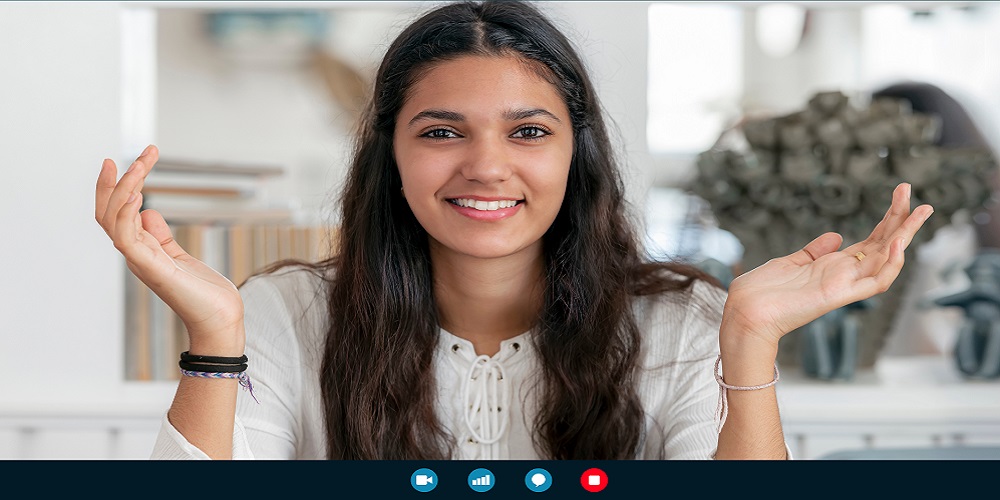Editor’s Note: Commercial Integrator has teamed up with the IMCCA, the New York-based non-profit industry association for unified communication and workplace collaboration, to produce a quarterly supplement, titled Collaboration Today and Tomorrow, that focuses on all things collaboration from multiple perspectives.
In today’s WFH-prevalent world, most of us have Zoom, Microsoft Teams, Webex and several other video apps working on our laptop in our home office. We can successfully connect and participate in video calls without any problem. So, now that we finally have just about everything working, why would we need anything more?
Well, it’s pretty clear that, if you want to become one of the people who starts creating video content for YouTube, or who livestreams their content anywhere, you’ll want to research and utilize higher-quality video and audio gear.
But what about if you’re only on video a few times a day, or even just a few times a week? What if you only use it to check in with team members and clients? Should you be concerned with the quality of your home-office setup then? Well, yes. Yes, you should….
I believe most of us have learned to be concerned about how we appear on video over the course of the pandemic. We have seen ourselves onscreen, in our little video boxes, right next to our colleagues, who are in their own little boxes. We’ve noticed how people with better framing, lighting and audio quality have a more professional presence in our online meetings. We might even feel that, as they make their points, people who are “good on video” have more impact than others do.
Just as we care about our appearance when we are at the office, we should care about how we present ourselves over video — even when it’s just meeting with our work teams. At the end of the day, you don’t want to stand out in a bad way over video any more than you’d want to stand out negatively in the office. You might think that, if your company and team have a casual vibe, you can be more casual about your appearance and your home-office video setup. Even if you’re casual, though, you still want to look good. Having some clutter behind you is casual. Having terrible lighting and bad camera angles doesn’t come off as casual, though — you just look bad. And it can affect the way you’re perceived professionally.
The Home-Studio Journey
The good news is this: You can take the journey of improvement at your own pace. And the better news is this: The home-studio journey is an approachable, manageable and affordable process. There is no need to bring in a construction crew, tear things down and build an entire home studio from scratch following a common plan. You can take a piecemeal approach, based on your current setup and budget, and gradually work to improve your video experience.
Ideally, you should start with the low-hanging fruit. If everyone is complaining about your audio, then, to start, investigate improving that. If you feel that everyone else in your meetings looks better lit than you do, then start by researching lighting options. A small strategic spend can often give you a more significant improvement than a bigger, less strategic spend can. For example, if you have terrible audio and decent video, you can spend $50 for a headset and realize a massive improvement; that’s better than spending $500 on a higher-end camera for a less-significant improvement.
Home-Studio Spending
There is no definitive answer to the question of how much you should spend on your home studio. Every aspect of the home-studio-upgrade process exists on a sliding scale based on needs and budget. Whether you are talking about lighting, audio, video or room elements, you can start with affordable options and spend more as your needs grow.
For example, at some point, you will probably assess where you are on the scale of video quality. If you currently have no video, you can get a webcam for around $30 that will do the job. If you increase that to around $80, you have options that do an excellent job and that can handle HD. For about $200 and up, you start getting into advanced features like 4K resolution. At the top end — for those who have larger budgets and the need/desire to look as good as possible for content creation and livestreaming — it is possible to spend hundreds on a high-end home professional camera or thousands on a DSLR or other kind of ultra-high-end camera.
Whatever energy you put into being sharp at the office can be and should be transferred to optimizing your video setup at home.
This is your personal journey. If you’re already happy with the resolution, clarity and quality of your video image, then focus on another element of your home studio. If you feel that your webcam experience stands out in a bad way as compared to your peers, ask them what models of camera they’re using and pick one that’s in your price range. And if you’re looking to stand out in a positive way, start saving up for the higher-end gear.
The same kind of sliding scale applies to lighting, microphones, speakers/headsets, audio mixers, PCs/laptops, software and other room elements. This might sound overwhelming, but here’s more good news: These items are all independent. You can work on one at a time as your schedule, and your budget, allows. Also, they can all be revisited at any time for additional upgrades, should your video needs change. If you focus on products “certified” for the platform you’re using (e.g., Microsoft Teams, Zoom), then that platform has done the legwork to ensure you can swap something out and swap in an upgraded component without losing features or functionality.
The Ideal Home Studio
As I keep saying, building your ideal home studio is a journey — not an all-at-once upgrade. However, it’s helpful to understand what’s at the end of the path. Many of us may never have the budget or need for a perfect home studio, but, if we understand the ideal setup, it can help us decide upon reasonable improvements for our personal setups.
The ideal setup would achieve the ultimate goal of a home studio — namely, for you to appear within your video window in the way that a newscaster appears on TV during their closeups. That is what we’ve been conditioned, since childhood, to perceive as the way a professional appears on video. That look is our goal, and any adjustments to our setups that bring us closer to that look will improve our effectiveness in business video calls.
Although fewer than 1% of video users at home will achieve everything on the list below, we can all pick and choose areas to improve for immediate results. For me, the ideal home studio should include the following:
- Framing: As stated earlier, you should be framed in your video window just like a newscaster is framed on your TV. If you’re sized and positioned properly, there should be about 10% of screen space above the top of your head (you don’t want your head up against the top of the screen) and the bottom of the screen should cut you off about at the armpits. This makes you as big as possible, so your facial expressions can be easily seen, while still allowing you to gesture with your hands. If framed properly, your mouth should be approximately at the center of the screen. Of course, you want a straight-ahead angle with the camera at your eye level — no “up the nose” or “top of the head” shots. Almost everyone should be able to achieve this.
- State-of-the-art camera: Although most of us, including I, will probably top out with a high-end camera meant for at-home use, it doesn’t hurt to research your dream camera. Then, try to find an affordable option that gets you as close as possible in performance. My dream home studio would have several extremely expensive cameras to capture me from multiple angles.
- Professional-audio setup: Audio quality is often more important than video quality is. In an ideal home studio, I would have a full mixer board setup and all the compressors, equalizers, noise gates and other fancy equipment you’d find in a music studio. This would allow me total control of all audio sources, enabling my microphone and any other shared audio sources to be perfectly balanced and optimized. I would also have the walls of the studio treated to eliminate reverb, thus enabling a higher-quality sound. For most of us in the real world, simply getting a decent headset can significantly improve our audio.
- Perfect three-point lighting: Ideally, I would be lit in the same manner as during a professional photo or video shoot. With three-point lighting (key light, fill light and back light) covering me from various angles, it not only would properly illuminate me from the front but also would eliminate shadows and improve the effect from the sides and back. Although a full lighting setup might not be prohibitively expensive, the space it can take up in your office, and the heat it can generate, can make it a less attractive option. For most of us, making sure we don’t have a light or window behind us — this puts our face into a shadow — and having some kind of decent light in front of us will achieve acceptable results. If you do invest in lighting for your home setup, keep in mind that it doesn’t have to be with expensive, “built-for-video” lights. Well-placed consumer lamps usually will do the job just as well.
- Dual high-end PC setup: In my dream studio, I would have a dual-PC setup. There would be one powerful PC with a top-end graphics card to handle the video itself, connected via local network to a second, equally powerful PC running my work apps and any content that I’m sharing. This would allow me to run resource-intensive programs on the work PC without lowering the quality of my video. In reality, today’s typical, mid-range computers are more than powerful enough to run our common work apps at the same time as a video call, without a perceptible quality reduction. The dual-PC setup is simply more than 95% of us will ever need. I would recommend that any setup have dual screens, however. Even if you’re working with a single PC, you can connect two monitors to it — one for your video calls and the second for work apps.
- Amazing background: Your background is now literally a part of your appearance. Just as people can associate you with your style of clothes, they also will associate you with your video background. We’ve all seen impressive video backgrounds, including bookshelves with great books and cool knickknacks, as well as other items that can share our personality while still being professional. You might not have the space to set up your background exactly as you would like it, but you can at least move the pile of laundry offscreen.
- Removable greenscreen: Even if you have a great background, you might want to use a greenscreen (thus allowing you to utilize a virtual background more easily) for some purposes. Ideally, you want something collapsible or otherwise easily removable so you can use your real background whenever you want, and you can pop up the greenscreen when required. For most of us, we will choose to use a greenscreen all the time or not at all.
Your Video Feed is You
For the first time in history, we live in a world in which many of the important people in our lives see us more frequently over video than in person. We might never actually meet in person some of the people we work with. For some of us, most of the people in our lives will know us primarily over video.
It might be superficial, but there is a reason we put time and effort into our appearance when we show up at the office. Being framed and properly lit is the video equivalent of being freshly showered and having a new haircut at the office. It shouldn’t matter, but it does. It shouldn’t have an impact on your career, but it does. You can be sloppy and successful, but it almost never hurts to be sharp. Whatever energy you put into being sharp at the office can and should be transferred to optimizing your video setup at home.
Start Your Journey Today
Take a look at your current setup. It might be a laptop with a terrible internal camera in a corner of the kitchen, or it might be a fairly decent setup in a designated office area. Regardless, compare what you have to the elements of the ideal setup. That will empower you to see where you would get the most bang for your buck. Obviously, if people on the other end of your calls are complaining that it’s hard to understand you, then improving your audio is the place to start. Otherwise, you can chart your own journey as your transform your home office into a home studio.
For more Collaboration Today and Tomorrow content, check out our website archives.
David Maldow is founder and CEO with Let’s Do Video.