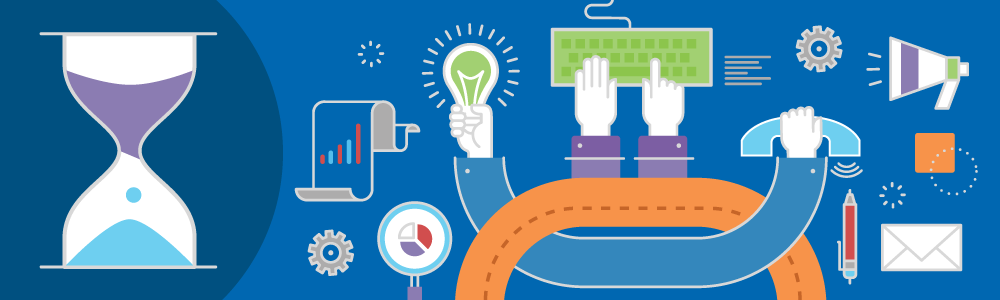It’s not always the fault of AV technicians. Sometimes, “time leaks” happen despite AV installers’ best efforts. It’s a major problem for AV tech businesses, and it isn’t easy to fix. [related]
These leaks happen when potentially-billable time goes untracked or missing. This results in less invoicing, less revenue, and less profit.
One of two results tend to come of this: you either over-commit your employees, leading to burnout; or, you hire more team members when the issue could have been solved with more efficient operations.
How to Keep AV Technicians’ Tracked Time from Leaking
When all billable time is accounted for, you accurately forecast and report revenue. This improves customer relationships, client satisfaction, and employee retention. ConnectWise Manage software is a useful resource — here are 6 tips for using it:
Training
Regularly training your AV technicians is critical for AV businesses. Your sessions should highlight how AV installers should enter their time and how that affects overall profitability.
Time Nags
Software like ConnectWise Manage has a “billing info” section where you can set a reminder email for your AV technicians to track their time on each job. If one of your techs doesn’t meet the minimum daily number of hours, they’ll receive an email prompting them to record billable time.
A Simple Mobile App
This software also allows workers to make logged notes about time while on a job. AV installers just have to open their calendar, click a relevant ticket number, compose their notes and then log their time. There’s even a stopwatch feature which lets them keep track of time while driving.
Avoid Rounding Numbers
To log hours properly, the time logged must account for where work actually begins and ends – so rounding numbers is a no-no. This guarantees billable hours are accurately recorded.
Look for Billable Time Without an Agreement
The ConnectWise Manage platform has a “View” button in the Time Entry Search screen where you can create a filtered view of entries that do not have an agreement tied to them. The “Marketplace” has predefined Views you can download and apply onto your instance of Manage.
ConnectWise Reports
Reports can be automatically scheduled to generate. It’s an easy way to only receive the information that is relevant to a specific job.