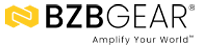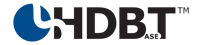In the enterprise today, both remote and in-office teams expect to be able to work together when and how they need.
Additionally, every collaborative effort, meeting, and presentation requires its own unique combination of applications, software, and platforms. OneScreen’s unified access, customizable tool options, and on-demand flexibility, built with a technology agnostic approach, delivers on all of these needs in one touch, from one screen.
The new design of the OneScreen interface is the outcome of the planned product road map, ongoing customer experience feedback, the addition of OneScreen’s bridging service, and increased depth of third party API integration.
Select examples of OneScreen’s new level of barrier-free work include:
- A single login on OneScreen accesses all unified communication tools and sets personally prioritized tool preferences for OneScreen interface.
- One click connects OneScreen users to any contact irrespective of technology – H.323, SIP, PSTN, VoIP, Skype for Business, Skype, or OneScreen.
- One click connects OneScreen users to any conference irrespective of host technology – Adobe Connect, WebEx, any audio conference bridge, or OneScreen.
- Cross compatibility with platforms such as Acano, Pexip, BlueJeans, Polycom, Cisco, as well as Web Browsers, PSTN, Skype for Business, or Skype.
- Central launch screen buttons can be reset to open any content or application in one click for individual meetings or specific presentations.
“OneScreen is people-centric technology and deliberately breaks down the barriers between separate collaboration products. In the bring-your-own-technology environment we work in today, OneScreen responds to the worker’s demand for access and choice, in the moment. Other collaboration technologies are not competitors in the OneScreen environment; they are an answer to the need for on-demand options,” says Sufian Munir, CEO of Clary Icon.
Watch the OneScreen demo below.
Unlike any collaboration solution in the market today, OneScreen does not force collaborators to work with stipulated or fixed collaboration tool options. Instead, OneScreen offers its own robust video, audio, web conferencing, whiteboard, and annotation tools, while also offering simple compatibility with practically any third party productivity tool collaborators may prefer.
OneScreen also provides customers with a persistent user experience across any screen in the organization from board or conference room to desktop or mobile device while concurrently delivering unified access to their teams’ preferred applications, platforms, and devices.
OneScreen video and collaboration hub is available as a cloud-based service, on-premise software or on a stand-alone, multi-touch screen for the conference or classroom. In partnership with Hitachi Solutions America, Clary Icon will demonstrate the OneScreen software-as-a-service on their upgraded touch screen hardware, now available in 20″, 58″, 70″, 84″ and 90″ sizes.
Find Clary Icon and Hitachi Solutions America at InfoComm 2015, June 17-19, 2015 in booth #1985.