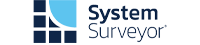This month’s issue of Commercial Integrator magazine features a slew of various topics such as AV Distribution, Digital Signage, AVB, HDBaseT, and more.
What do all of these technologies have in common? The network, used for control, content delivery, and exchanging data, is a critical element for each. Without a properly functioning—and monitored—network any one of these technologies can fail.
As the network becomes more important than ever in your projects, the question becomes: How are you managing these installed networks?
Many integrators rely on the venue’s on-site IT professional. That means that when there is an issue with your device, more often than not you’ll find yourself at the mercy of that IT administrator’s sometimes limited insight and feedback, not to mention his or her schedule. Today’s commercial integrator needs to take back control of their networks and take them to the next level by increasing their own visibility, control, and remote access. Luckily, there are some powerful tools that allow you to accomplish this.
At a very basic level, integrators need the ability to see the device inventory on the network, allowing them to surmise what may be impacting the performance or security of other devices. There are times when rogue devices seriously threaten the audio/video or control network, posing performance and security risks.
In these instances, quickly identifying those components is critical. Many network-inventory tools exist, like Fing, Angry IP Scanner, Advanced IP Scanner, and ihiji‘s cloud-based network scanner, among others. Oftentimes devices simply get reset to DHCP or unplugged—a quick snapshot can provide this useful information. An inventory is also helpful in determining if all of the needed devices are present on the network.
When a problem does occur, and it will, how do you go about resolving the issue? Historically, all issues would require a truck roll to properly diagnose and resolve the problem. Over time, we moved on to troubleshooting over the phone. But in the networking age, remote troubleshooting and resolution are becoming more commonplace, and there is little need to roll a truck for every issue—saving you both time and money.
Using remote access to reboot a device, make a programming change, or edit a configuration can save hours waiting in traffic or the stress of frantically shuffling your schedule around to accommodate a client with an issue. Using tools like port forwards (which can be extremely insecure), remote desktop connections, VPN, or ihiji’s ConnectNinja for remote access lets you investigate the majority of these issues and resolve them from afar, no physical visit to the site necessary.
When it comes to visibility, a commercial integrator should have insight as to how their devices are performing on the Local Area Network (LAN). Without solid LAN performance, a device can fail to communicate properly, resulting in complete failure or something less nefarious, like degraded quality. There are very straightforward and simple tools for viewing LAN performance by simply watching quality over time. These remote-monitoring tools can even notify an integrator when poor communications arise.
Finally, as the systems we install rely more on outside content, knowing the quality of the Wide Area Network (WAN) connection becomes more important. If the Internet Service Provider (ISP) is not providing ample bandwidth or connection quality then the delivery of content can suffer greatly. Paying attention to this becomes more important as 1080p and 4K (Ultra HD) content via the cloud becomes more prevalent. Integrators can use tools like speedtest.net or ihiji’s cloud-based performance WAN monitoring to not only guarantee quality is up to par, but also to ensure the ISP is delivering on its service-level agreement.
The benefits of remote network management are undeniable. It saves time, money, headaches, and allows you to do your job with minimal client intervention, which is also great for them. As commercial integrators continue to grow their businesses, focusing on efficiency and savings is key. Using proper tools and staying abreast of the latest in remote tech support technologies will ensure a healthy business, not to mention a happy customer.