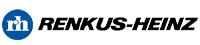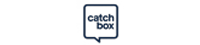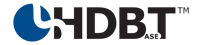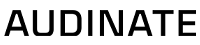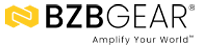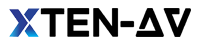The KD-BYOD4K Wireless Presentation Gateway from Key Digital – a manufacturer of professional distributed video and control system equipment – is an affordable, simple-to-operate, all-in-one collaborative learning solution for education facilities ramping up to the return of in-person learning. The innovative KD-BYOD4K is a complete, single-chassis Bring-Your-Own-Device (BYOD) collaboration device, allowing dedicated and adjunct faculty, guest teachers and students to cast content contact-free to any designated display or projector via Wi-Fi from laptops, tablets, and smartphones for big-screen presentation and for group learning and review.
The KD-BYOD4K readily accommodates a high-definition wireless connection from all major operating platforms – Windows and Mac OS via the dedicated KDPlay system application, from Chromebooks via Google Chromecast, from Android via Chromecast or the KDPlay app and from iOS devices via Apple AirPlay.
Related: Harman Revamps Education Alliance Program Web Portal
Ideally suited for classroom, auditorium, learning lab, and other educational environments, the KD-BYOD4K’s simplified initial setup can be completed in under 10 minutes. The KDPlay app can be quickly loaded onto students’ or faculty members’ laptops from the KD-BYOD4K unit’s web page or by simply plugging in the included KDPlay Flash USB dongle for auto launch. The KDPlay Android app is a fast download away from content casting for Android devices not supporting Chromecast, and the KD-BYOD4K offers direct native support for AirPlay and Chromecast. For hybrid classrooms, remote students or guest contributors can be accommodated by bridging in a Zoom or similar connection via a connected laptop.
Multiple teachers and students may present and cast content simultaneously without the hassle of wires, effectively breaking down the barriers previously encountered when switching between and incorporating multiple formats and operating systems. Up to four presenters may share content simultaneously using the automatically-adjusting screen layout.
KD-BYOD4K features annotation, moderator management, and touchscreen and mouse control for a true interactive experience. Overlay tools are employed on the annotation and white board screens for real-time collaboration featuring screen captures that are downloadable via QR codes or through the unit’s web browser GUI.
Moderator management allows an instructor to start and stop casting from selected devices via the convenient, collapsible KDPlay dock on the side of the display, which features content thumbnail previews and names of paired devices. Utilizing touchscreen and mouse forwarding features, the KD-BYOD4K allows a connection by USB to the unit for point-and-click functionality for the desired casted content – this feature also works with up to four presenters at once.
“Key Digital developed the KD-BYOD4K to solve the real-world needs of end users for wireless content casting,” says Masha Lakhter, Key Digital COO. “Education facilities have unique challenges and the KD-BYOD4K uniquely offers the exact combination of capabilities needed for flexible, reliable, high-quality performance. It’s simple and intuitive for faculty and students alike, requiring little or no technical support by facility IT managers. It’s also remarkably affordable which is important in education where budgets have been stretched thin by the impact of the COVID pandemic.”
Web GUI administration allows access via LAN to the unit setup, moderator, and security tools on the web browser interface. Support documents and app downloads are also all available through this administrator web GUI. KD-BYOD4K’s dual network ports enable access via public and private networks, including internet access, without compromising security. With POE the device may be powered using its POE supported LAN port.
Digital and authorized resellers.
Learn more about Key Digital at keydigital.org.
Visit the KD-BYOD4K product page here.
Download the KD-BYOD4K for Education brochure here