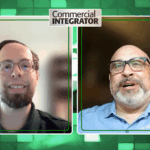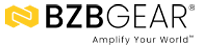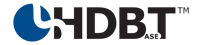HDBaseT has long been gaining steam in the integration industry as a single-cable connectivity solution that enables 5Play convergence—video, audio, Internet, high-power, and control.
The cable solution enables installers to deploy HD systems that are cheaper, more reliable and more installation friendly than HDMI alone. It’s backed by the HDBaseT Alliance, a cross-industry alliance created in 2010 by Samsung, Sony, LG and Valens to promote and support the use of HDBaseT technology.
Last week, CI hosted a webinar entitled Unscrambling Your AVB, HDBaseT Questions that provided a platform for integrators, consultants and end-users to have their HDBaseT and AVB questions answered by experts from HDBaseT Alliance and AVnu Alliance. You asked, and the experts answered. Listen to the on-demand webinar recording here.
But when it comes down to the nitty-gritty details of actually installing this intricate cabling, what is most important for you to know?
We present to you the ten commandments of the HDBaseT installer, according to the HDBaseT Alliance.
1. LAN is thy cable.
HDBaseT runs on a regular LAN cable (Cat5e or above), so any best practices regarding Ethernet installations also apply here. Cable performance is defined by the quality of the cable, the distance of the connection, the handling of the cable, and the video resolution expected. A rule of thumb is that the higher resolution, the better the cable should be. The same goes for distance.
The cabling infrastructure in any project is likely to be around for a long time – it should last longer than any other component in the network, and choice of cable should take into consideration new applications, additional users and potential expansions of the whole system.
Related: How to Speak HDMI, HDBaseT and Cat 5 to Clients
2. Thou shalt not untwist your wires unnecessarily.
There is a reason that the wires are twisted: it cancels out electromagnetic interference (EMI) from external sources and crosstalk from neighboring conductors. When terminating the cable, make sure not to untwist more than half-an-inch (and preferably a quarter-of-an-inch) from the point of termination, and remove as little of the sheath as possible.
3. Thou shalt handle your cable with care.
LAN cables are fairly resilient. Yet, any rough handling such as tight tie wraps, clamping or stapling can damage the cable, compromising performance or even preventing signal transmission. Tie cables loosely with appropriate cable wraps, and make sure to use appropriate cable support systems when too many cables are involved, such as trays, carriers or J-hooks. If pulling cables is necessary make sure not to pull too hard because that also may cause pairs to untwist and degrade performance. Cable physical protection safeguards the integrity of data transmission.
4. Thou shalt not overbend your cables.
Another important issue for cable integrity is the bend radius. Bend radius is the inside curve of the cable during and after installation. It is best to keep the minimum bend radius at least at four times the diameter of the cable – that means that the cable should not be bent below that radius so as not to damage it and compromise signal transmission. Overbending may loosen or otherwise modify the wire twisting and increase susceptibility to external noise and near-end crosstalk within the cable.
5. Thou shalt keep your cables away from power sources.
Cables should be kept at a distance of at least 12 inches from power cables. In an environment prone to high EMI it is best to use shielded cables. Most Cat5e cables are unshielded, which makes them more flexible, durable and inexpensive. But they are also more susceptible to EMI.