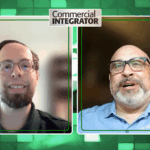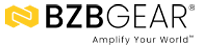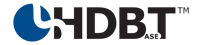The need for Mass Notification Emergency Communication (MNEC) systems is more vital today than ever before.
MNEC systems have been around in some variation for hundreds of years – the school bell ringing, smoke alarms sounding, or the voice on our televisions that said, “This is a test of the Emergency Broadcast System.”
These systems have been in the background of our lives, only making themselves known under extreme circumstances. The Columbine shootings opened everyone’s eyes to potential threats in our own backyard and made us all rethink safety in schools. Most recently, the Charlie Hebdo office shootings in Paris focused our attention on security concerns on a global scale.
Organizations require a more elaborate MNEC system to ensure threats and emergencies such as terrorist threats, school shootings, fires, natural disasters, and system failures are addressed and individuals have clear direction for what to do in those instances.
We don’t think of it that way, but we use MNEC in our everyday lives. For example, alerts pop up on our cell phones to warn us of weather and traffic conditions. When we receive these notifications, we have the power to control our next move – do I take this highway or should I take local roads?
When corporations and schools receive an MNEC, sometimes control is out of their hands and they need to act quickly to ensure the safety of employees, students, and faculty members. This is why it’s important for organizations to think carefully about the technology they use to deliver MNEC.
Trends in MNEC
From a water leak in the server room to an employee having a heart attack, organizations need to be prepared for anything.
Many organizations want some type of mass notification/situational awareness system, but they don’t know what they need or what’s available. They rely on the expertise of AV integrators and consultants to design a system that addresses their major concerns: safety and security, medical emergencies, and daily operations.
Integrators have an opportunity to shape the delivery systems in these facilities, tying them into the AV and IT infrastructure. Here’s a look at some of the technologies that drive MNEC today, and emerging technologies that will shape the future of MNEC.
Mass texts, emails, and phone robot—Many facilities implement software programs that mass notify internal people (employees, students, faculty members, parents) and external (police, fire, emergency services) within minutes via text, emails, and an automated phone call. This is typically the first course of action on the MNEC front for organizations, as it’s a cost-effective way to get a message out to the masses.
Health and safety apps —Individuals can also download an app or sign up to be on a list to receive emergency notifications. This is another cost-effective way to stay informed.
Desktop alerts and mobile dashboards—Messages can be disseminated to networked desktops and laptops via browser-based pop-up alerts. These will pop up regardless of the application in use on screen. Mobile dashboards enable users to respond to alerts or initiate alerting and response plans with the touch of a button on their mobile device.
Digital signage—Digital signage plays a huge role in MNEC. Projection screens and TVs in classrooms can display emergency broadcasts onscreen and provide the proper instructions.
If there’s a fire, the message may instruct people to find the closest exit (and even show them how to get to that exit) and leave the building. If there’s a tornado, the message may instruct people to find shelter. If there’s a possible shooter, the message may instruct people to lock the doors and hide until further notice.
The great thing about digital signage is that it can change instantaneously. As new information comes in about the incident, it can be displayed and seen by groups of people in common areas, classrooms, offices, and boardrooms.
Asset management software —Asset management software, such as Crestron Fusion and RoomView Express allow users to send messages to various display devices on a campus/corporate network, including smartboards, projectors and displays, digital room signage, and in-room touch panels.
From a central monitoring interface available to facilities staff, messages can be delivered to these devices at the level of an entire campus, or a building, or a floor, wing, etc. as the situation arises. Security and emergency response and planning teams design these messages in advance to contain instructions to occupants for any scenario, making it easier for facilities staff to send the right message at the right time, containing clearly worded directives.
The ability to reach devices in a room without control system hardware is key to getting emergency messages displayed on as many visual endpoints as possible. Crestron Connected devices communicate natively with Crestron software, enabling Crestron Connected displays and projectors that are connected via an ethernet connection to display emergency information. Other devices can be programmed through Crestron control systems to display information, or take other actions, such as terminating a presentation, muting audio, etc. to get the immediate attention of room occupants.
Integration with lighting control solution—Lighting can be tied into a MNEC system and presets can be created to assist in emergency situations. Strobe lights, dimming lights, and turning all lights on may assist in making people aware of the incident, assist with concealing the fact that people are hiding in a certain room, or assist people with seeing better when their view is obstructed by smoke, etc.