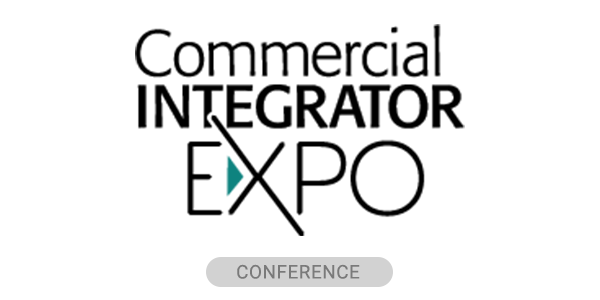We’ve all seen the headlines: people are pausing, reassessing and resigning in droves on a global scale. And we’ve felt it personally: friends, family members and colleagues announcing their “Big Quit” on LinkedIn as they’ve hit the reset button over the past 24 months. The trend began in early 2021 and while it’s slowed a bit, many company leaders are still struggling with how to retain workers.
HR departments have been trying to stop the bleeding; some have tried fixing compensation, while others have offered promotions or role changes to their employees. This approach may have worked for some, but it certainly hasn’t worked for everyone. Here’s why: the reasons driving the Great Resignation aren’t always tied to pay or advancement opportunities. Job satisfaction has many layers, one of which is the employee’s flexibility to work from anywhere.
This is where our industry can make a real difference. How do we make the best possible technology so people can work where they please and not feel like they’re missing out? How do we give remote and hybrid workers equity in meetings?
What is Meeting Equity?
Before we all went to work from home, videoconferencing wasn’t fully mainstream. Pre-pandemic, most people either turned their cameras off or just dialed into an audio bridge. Those in an office didn’t consider ‘working from home’ as seriously working. Their work-from-home counterparts, meanwhile, were highly productive but felt the WFH stigma.
During the pandemic, people got used to joining video meetings every day. They got good at it, and it became normal to see everyone and hear everyone clearly, because they were in their own ‘square’ on their display. It felt like everyone was well represented, and we all did the best we could to make it work.
But as offices began to reopen, some people commuted to the office, some decided to work a few days from home, and some stayed home permanently. We started noticing that those who went into an office weren’t represented properly. Most video systems have had Speaker Tracking technology for a while, but the experience varies by system, and many customers turned it off and manually adjusted the cameras.
Related: Hybrid Work is the Future, What Will That Entail?
For remote participants, all of a sudden, it became painfully obvious that it was harder to see people in the room, thereby creating meeting room inequity. This quickly created frustration with users, and some would rather come back into the office or just leave conference rooms to sit at their desk to take calls because it was so much better to have everyone well represented in a video meeting.
Luckily, technology has begun to solve this problem. Zoom and Microsoft have begun releasing technology like Zoom Smart Gallery and Microsoft Intelligent Cameras that allow multiple streams of data from each conference room to be presented to the video platform. The goal here is to have everyone framed properly to be represented well to all the remote participants, whether it’s another conference room or a person working from home.
Smart framing technology also greatly increases the equitable experience inside and outside the conference room, but more importantly, it relieves the stress and frustration from end users, thereby improving productivity and happiness.
Beyond the Conference Room
When you wake up in the morning and start working from your home office, you don’t have to deal with trying to find a space, book it, have awkward interactions with coworkers trespassing on your booked meeting space, or deal with any of those things that someone going into the office has to deal with.
One of the ways of making this process easier is to implement scheduling displays outside every room to make wayfinding and room booking quick and easy. These aren’t new ideas, but because they help people ease back into office life, they’ve become a hot topic for many companies.
Addressing Inequity at Home
There’s no doubt that work-from-home users feel like second-class citizens when they have an IT issue. While the AV industry has amazing products that can keep people at home productive all day long while giving them the best possible meeting experience, managing these devices at scale has been an issue for a while. By providing management and monitoring tools for personal collaboration devices, every user’s meeting technology can be kept up to date and managed remotely. We are breaking the barriers between home users and those in an office by removing the inequities that exist in the technology stack, one at a time.
Related: IT Needs Help Managing Their UC&C Solutions
HR departments and people leaders are trying to figure out how to make things easier with coworkers that will be in offices full time, part-time, or always remote. We can use technology to help bridge the gap between all these environments and continue to innovate as the needs of the hybrid workforce evolve.
Designing for People, not Offices
While we AV professionals geek out over the tech, let’s not forget to focus on the most important element of a happy and productive work environment: the people. Before you implement the tech, make sure HR, people managers, facilities experts have taken assessments that will ultimately make the tech a success:
Talk to your people. Understand the dynamic between people and teams. Find out how they need to work, but also challenge them to think differently based on how people, and teams have changed.
Align your findings with key stakeholders and leaders. Try to strike a balance between company culture and how people want to work.
Help customers come up with a design that works for their version of ‘hybrid.’ Make sure navigating the office and finding rooms, hot desks and open desks are top of mind, but also work to make sure each space is designed and outfitted with the right equipment that is turn-key and frustration-free for the end user.
Create a productive environment for every home worker so that they have the same or better capability than they had in the office. A desk, a chair, a notebook and display are just table stakes. Make sure everyone is outfitted with the right headset, webcam, dock, keyboard and mouse to make them as comfortable as possible.