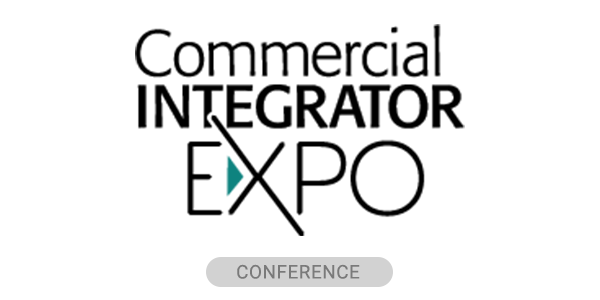Google has been scaling up and adding new features to Meet that help the software giant better compete in the unified communication and collaboration space, including new tools that rival Zoom, Microsoft Teams and other videoconferencing leaders.
This time, the company is adding a new “green room” feature that will let users preview their audio and video feeds and confirm that all peripheral devices are configured, connected and working property. It also allows users to check network connectivity and understand the impact of noise cancellation.
According to a Google Workspace update blog, users will get a warning when a problem is detected and they’ll be presented with tips for troubleshooting common issues, like granting permission to use the microphone or camera.
As Google Meet becomes more widely used – especially among education – features like this help position Google Meet as a viable alternative to videoconferencing rivals and gives conference room integrators more options to bring UCC to customers.
However, the feature goes a step further, allowing users to record a short 6-second video and audio sample that will show the user how they look and sound to other meeting participants.
Read Next: Virtual Backgrounds Finally Come to Google Meet
According to Google, the “green room” feature can help users catch issues like:
- An unintentionally muted microphone
- A secondary display monitor with a missing headphone or speaker
- Audio issues like poor sound quality, background noise and more
To use the feature, end users need to click the “check your audio and video” button before joining a meeting. That will open the “green room” where they can preview audio and video.
The feature is available to Google users with these accounts:
- Workspace Essentials
- Workspace Business Starter
- Workspace Business Standard
- Workspace Business Plus
- Workspace Enterprise Essentials
- Workspace Enterprise Standard
- Workspace Enterprise Plus
- G Suite Basic
- G Suite Business
- G Suite Education
- G Suite Enterprise for Education
- Nonprofit customers